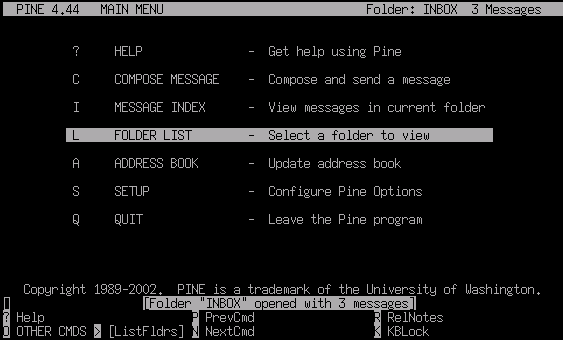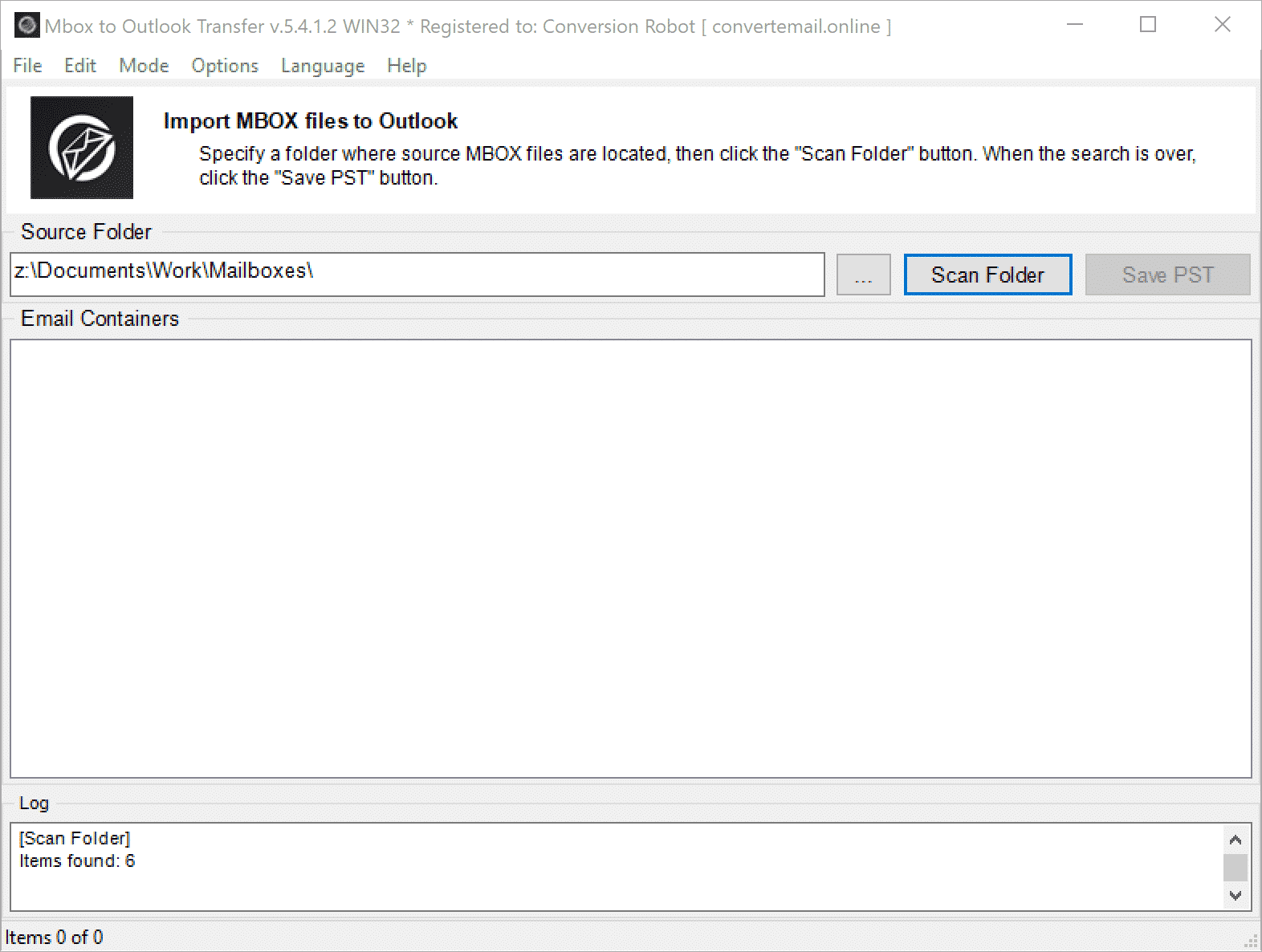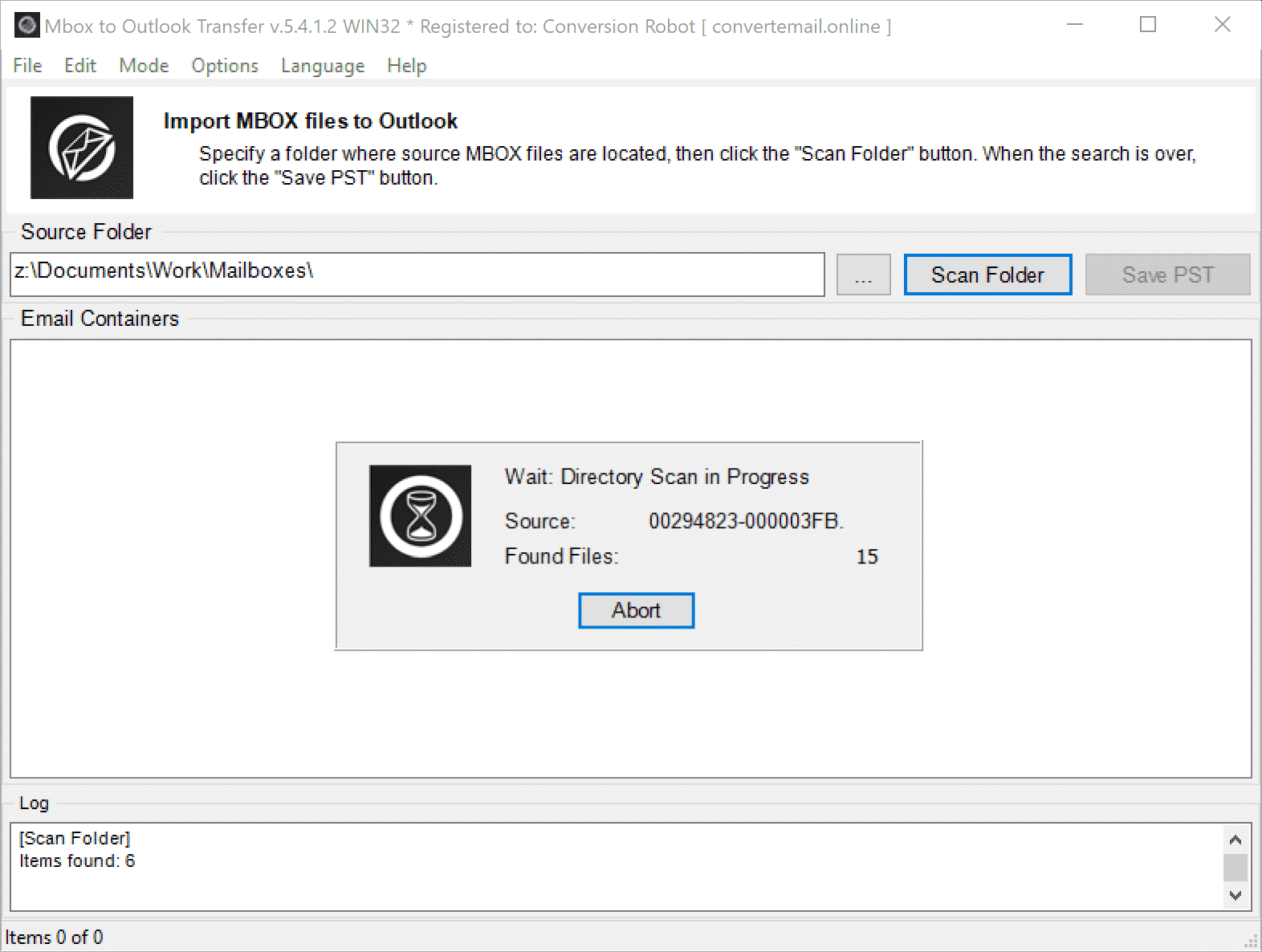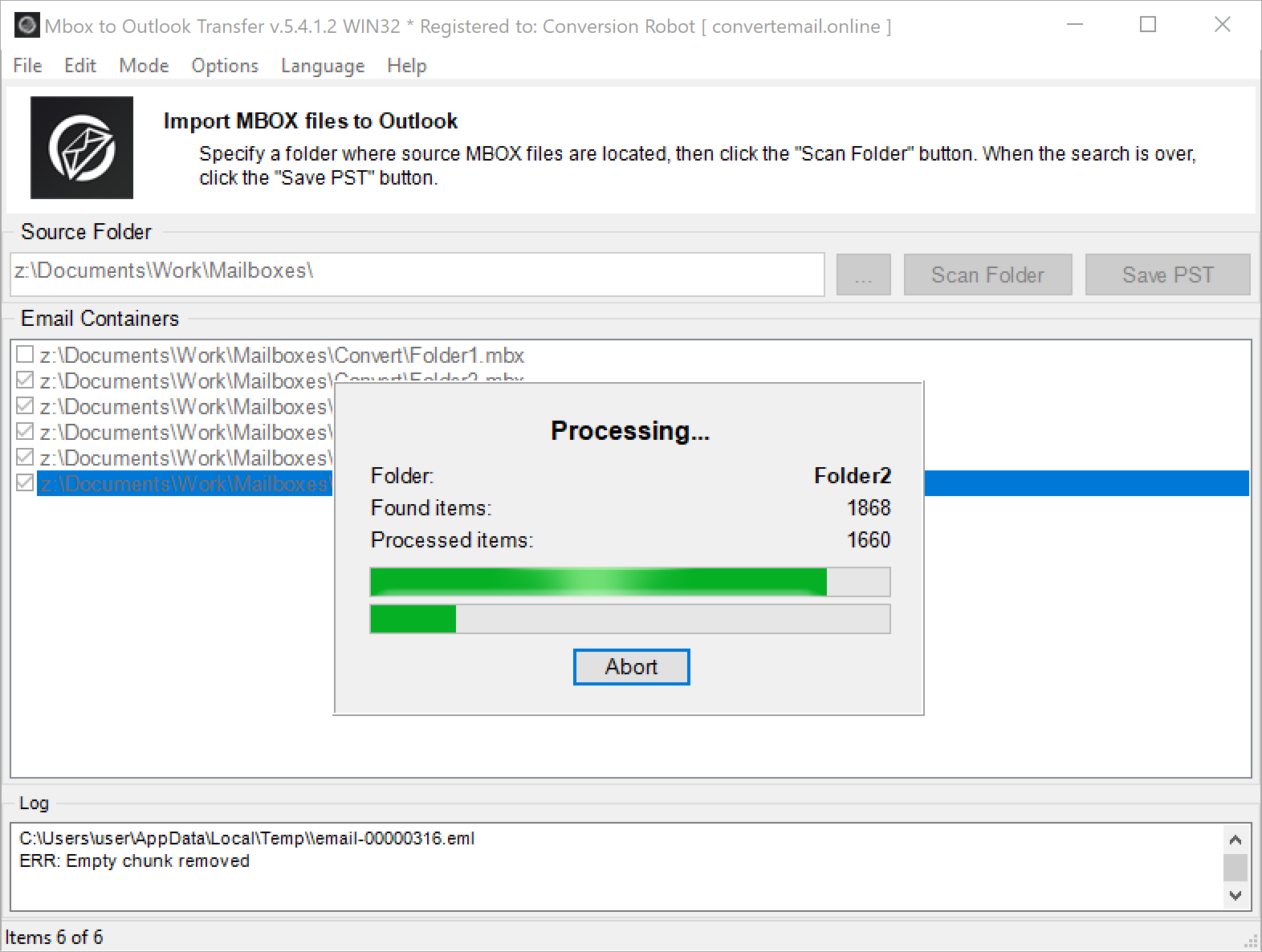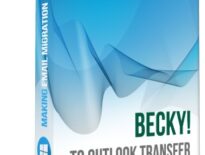What is Pine Mail
Alpine Mail is a freeware text-based email client originally developed for the Unix platform in 1989. Pine은 현재 개발되거나 지원되지 않습니다., 에서 소프트웨어가 중단되었습니다. 2005.
하나, a surprisingly large number of users still ask how to migrate from Pine email client to Outlook. And the problem is real: Microsoft Outlook simply does not offer any ways to import Pine messages to Outlook. Partially because (let us be honest) it does not have to. And partially, because Pine is an email client developed for a competing platform.
If you are a Pine user too and you need to convert your Pine messages to Outlook, 이 튜토리얼은 당신을 위한 것입니다.
How to convert messages from Pine to Outlook
While there is no direct way to convert Pine to Outlook, there is a workaround. 가장 먼저, you convert your message folders to the MBOX format – and Pine does support this. 그때, you import MBOX files to Outlook.
Importing MBOX files can be done with the third-party software developed exactly for difficult cases like this – MBOX to Outlook Transfer. This app quickly and 100% effortlessly transfers MBOX mailboxes to MS Outlook PST files. Here is a step-by-step to follow:
단계 1: Save Pine folders to MBOX
There is a built-in possibility in Pine to save email folders as MBOX files. Follow these steps to do this:
- Open a folder in Pine you want to export.
- 누르다 ';' 키보드에서 '메시지 선택' 명령을 실행하려면, 그런 다음 '에이' 모든 메시지를 선택하려면.
- 누르다 '에이' 선택한 메시지에 명령을 적용하려면, 그런 다음 '이자형' 내보내기 명령.
- MBOX 파일 이름 제공.
- 필요한 경우 다른 폴더에 대해 반복합니다..
This will export your correspondence to the MBOX format. Make sure to remember where you saved your MBOX files, because we will need this location later.
단계 2: 아웃룩 전송에 MBOX 설치
The trickiest part of the Pine-to-Outlook migration procedure is importing MBOX files. Manual conversion is not an option – Outlook does not read MBOX files altogether. That is why you need MBOX to Outlook Transfer. This tool can take any MBOX file, exported from a number of email clients including Pine or, 예를 들면, 천둥새, and saves the data in it to an Outlook PST file.
To download MBOX to Outlook Transfer, 아래 버튼을 클릭. After download finishes (1-2 나를), install the program.
* - 등록되지 않은 버전은 제한된 수의 메시지를 변환합니다.MBOX에서 Outlook으로 전송하는 기본 창은 다음과 같습니다.:
단계 3: MBOX 파일이 있는 폴더 찾아보기
To start your conversion, 클릭 ... button to browse for the folder where you saved the MBOX files. If you move from another computer, select the removable media where you copied your MBOX files instead.
클릭 스캔 폴더 단추. MBOX to Outlook Transfer는 제공된 경로를 검색하고 그 안에 있는 모든 MBOX 파일을 찾습니다.. 발견된 이메일 컨테이너는 기본 창에 즉시 나열됩니다..
단계 4: MBOX 데이터를 Outlook으로 가져오기
To import MBOX containers to Outlook, 클릭 저장 PST 단추. Specify a location where you want to save the PST file. 그때, you should also pick an Outlook folder to import the data from Pine mailboxes to.
최종적으로, click OK to start conversion.
The processing of MBOX files can take some time depending on the number of files and their overall size. While MBOX to Outlook Transfer implements one of the most performing conversion engines, you still may need to wait a bit, especially if the Pine mailboxes contain gigabytes of data.
프로세스가 완료되면, 프로그램이 Outlook에서 결과 PST 파일을 자동으로 엽니다..