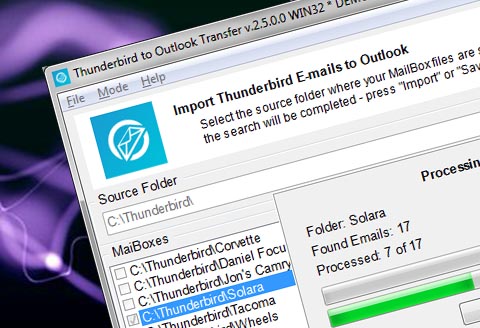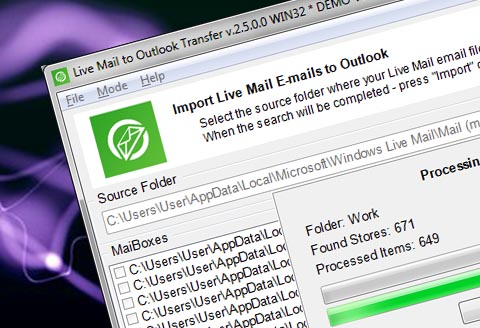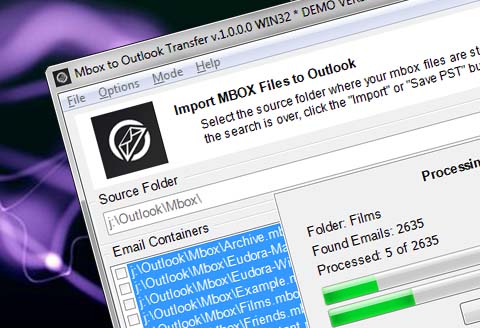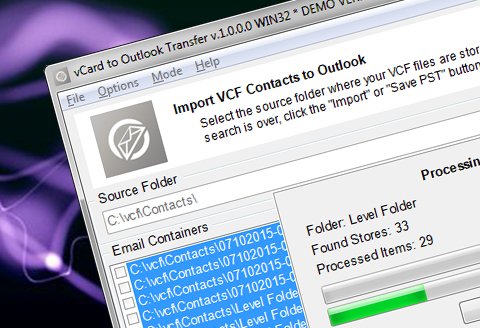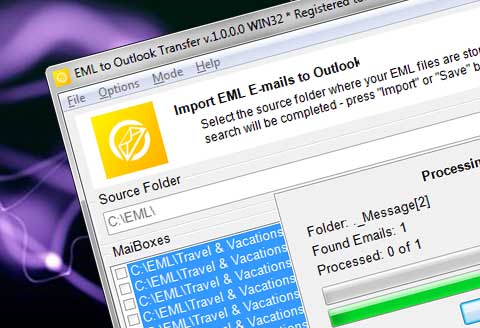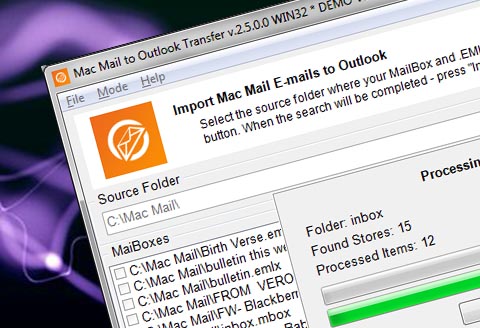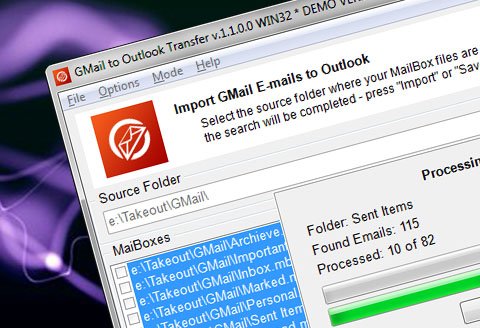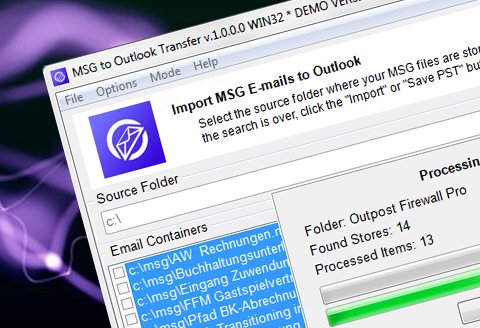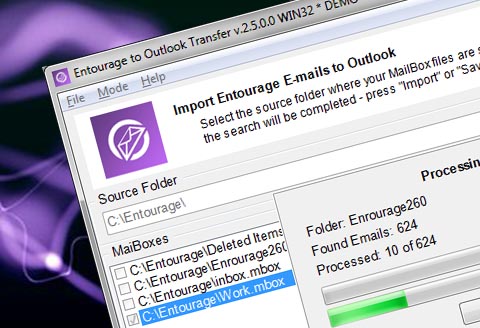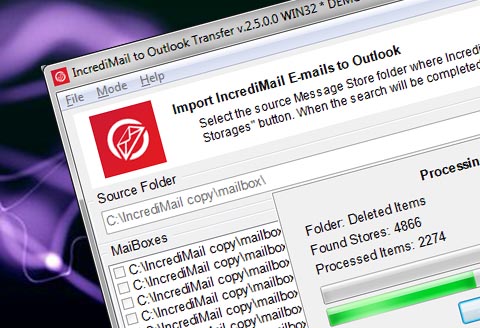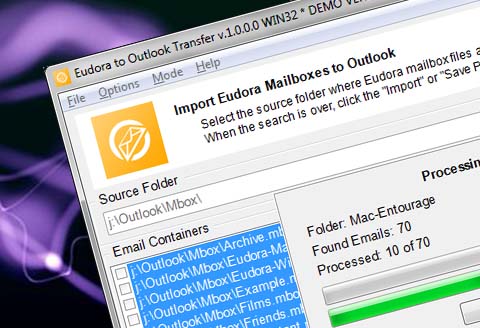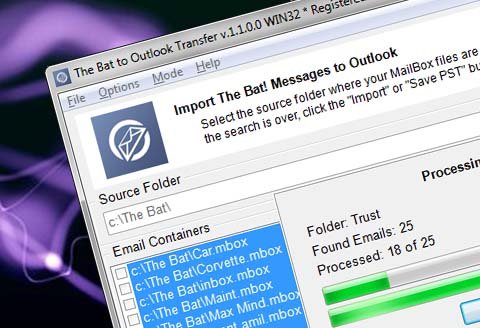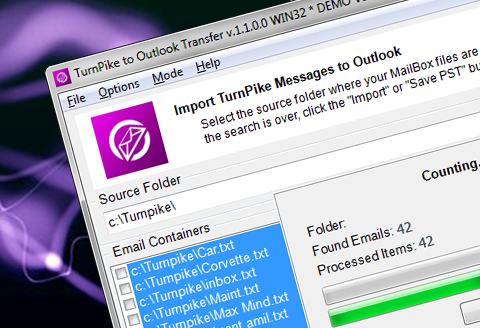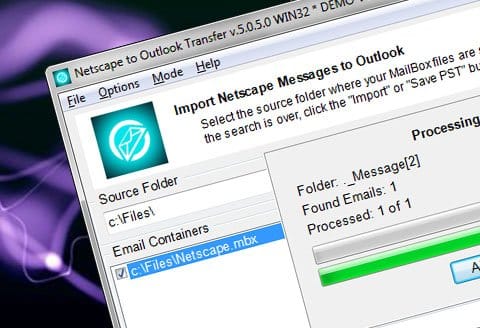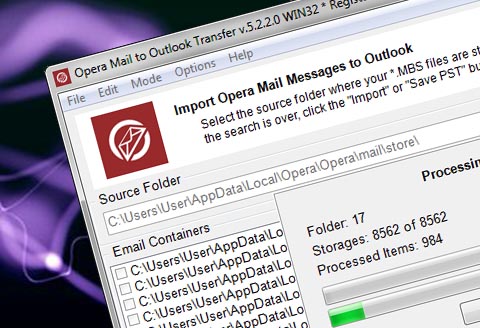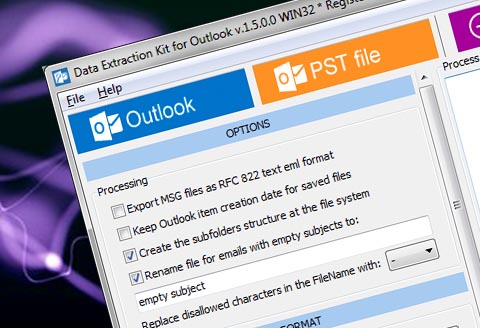E-mail Software van de Omzetting voor moeiteloze migratie naar Outlook
Zet gemakkelijk gigabytes van e-mails. Nauwkeurig overdragen bijlagen en opmaak. Ondersteuning voor 20+ e-mail clients en bericht vakformaten. Als u gebruik maakt van een van de belangrijkste e-mailtoepassingen en moeten e-mails over te dragen aan Outlook, niets komt dicht bij Outlook Transfer producten in termen van snelheid en gebruiksgemak. Geniet van de gebruiksvriendelijke interfaces en uitstekende technische ondersteuning!
De tijd is gekomen om te migreren naar Outlook?
En hoe zit het met uw correspondentie voor al die jaren nog steeds in een andere e-mail client opgeslagen?
Verlies nooit een enkel bericht dankzij GlexSoft e-mail migratie software! Snelle en uiterst betrouwbare conversie zorgt ervoor dat de volledige inhoud van uw mailboxen belanden in uw Microsoft Outlook-account.
Onze software leveren probleemloze migratie van alle e-mail clients die nu populair zijn of worden gebruikt populair in het verleden met inbegrip van te zijn Thunderbird, Gmail, Outlook Express, Exchange, Mac Mail en een aantal minder bekende, maar nog steeds veel gebruikt software: The Bat!, Turnpike, Zimbra, Postbox. Pak een van Outlook Transfer programma's en er zeker van uw e-mailgegevens zijn veilig en nauwkeurig omgezet in Microsoft Outlook.
E-mail Migration Software Features
Ondersteunde e-mailclients
GlexSoft ontwikkelt een scala aan tools die u helpen bij de overdracht van gegevens van vrijwel alle belangrijke e-mailprogramma Microsoft Outlook. Belangrijk, de gereedschappen zorgvuldig om te gaan met berichten, toebehoren, stijlen en andere informatie die is een onderdeel van e-mails. specifiek, De software biedt volledige ondersteuning voor de volgende e-mail apps en formats:
Ondersteunde mailbox formaten
E-mail migratie software die wij bieden kunt u over te dragen aan Outlook de informatie uit verschillende mailbox formaten die door Windows en Mac e-mailclients. Eigenlijk, met GlexSoft software kunt u e-mails zelfs van zeldzame niet-ondersteunde e-mailprogramma's te halen door simpelweg de mailbox te exporteren naar een van de ondersteunde formaten. specifiek, dit zijn:
- EML - een e-mailbericht formaat dat wordt ondersteund door een uitgebreid pakket van e-toepassingen, waaronder Outlook Express and Live Mail. Apple email client Mac Mail uses similar format called EMLX.
- MBOX (MBX) - van oudsher een Unix mailbox formaat, MBOX is nu een native manier om e-mail op te slaan voor tientallen mail gereedschap. En anderen kunnen eenvoudig gegevens te exporteren MBX. De MBOX formaat wordt verschillend geïnterpreteerd door verschillende mailtoepassingen, maar koel blijven: GlexSoft e-mail migratie software ondersteunt alle variaties van dit formaat.
- MSF - Mail Summary File van Mozilla Thunderbird en SeaMonkey, Postbox en Netscape Mail. Het bevat de beknopte verslagen van alle berichten die zijn opgeslagen in een overeenkomstige mailboxen.
- MSG - is een boodschap formaat meestal gebruikt in Microsoft e-mailclient en slaat individuele e-mailbericht, afspraak, contact, taak of een andere Outlook-objecten. MSG-bestanden die verband houden met andere e-mail clients kunnen berichten in een vorm van platte tekst bevatten.
andere mogelijkheden
Naast rechte omzetting van mailboxen Outlook PST, software door GlexSoft kunnen e-mails van extraheren Outlook voor onderzoek, forensische doeleinden of beveiliging. Zie onze Data Extraction Kit for Outlook voor meer informatie. Ook, kunt u contacten importeren Outlook van een vCard bestand met behulp van vCard to Outlook Transfer software.
- VCF – vCard of Virtual Contact File, is een bestandsformaat standaard voor elektronische visitekaartjes. vCard bestand bevat de naam en adresgegevens, telefoonnummers, e-mailadressen, URL's, Logos, foto's, en andere gegevens.
- PST - Personal Storage Table (.pst) is eigen bestandsformaat ontwikkeld door Microsoft bedrijf. Het wordt gebruikt door Microsoft Outlook en Exchange Client opslaan van berichten, contacten, benoemingen, notities, herinneringen en andere items.
- IML – formaat van de IncrediMail berichten gemaakt als een uittreksel van de EML formaat en kunnen daarom alleen worden gebruikt samen met IncrediMail database en andere inhoud van de Message Store.
- MBS – eigen formaat van de Opera Mail boodschapper.
- EMLX - bestandsindeling van het Mac Mail applicatie die een enkel bericht gecodeerd bevat Mac OS besturingssysteem. EMLX bestanden kunnen pointers bevatten om het apart opgeslagen attachments.
Redefining e-mail migratie: ontmoeten krachtig, betrouwbare en kostenefficiënte oplossingen!
De kern van de producten ontwikkeld door het bedrijf is een geavanceerde sterk geoptimaliseerde eigen motor die de meeste andere e-conversie-oplossingen beter presteert dan op de markt.
Betrouwbare automatische conversie
Volgens onze in-house tests en getuigenissen van klanten, onze conversie software levert ten minste 99.9% conversienauwkeurigheid. Bovendien, gereedschappen kunnen zelfs uittreksel gegevens van corrupte en onjuiste mailboxen die nog niet open is in de mail app doen!
Outlook Transfer producten bieden een alomvattende aanpak van e-mail overdracht. Onze software converteert nauwkeurig de inhoud van e-mailberichten, bijlagen en maakt zeker elk element blijft leesbaar en toegankelijk op het doelsysteem!
Superieure prestatie
Dankzij de multi-core ingeschakeld engine, onze e-mail migratie-programma's zijn snel. Heel snel. Zelfs met grotere mailboxen (1 GB of meer) de conversie duurt slechts een paar minuten.
Al onze producten maken gebruik van gepatenteerde technologieën om snel te analyseren en verwerken van grote arrays van e-mails en ze te converteren naar de plaats van bestemming formaat.
Vergeet over dagen of uren doorgebracht op gegevensconversie – denk minuten of zelfs seconden!
Ondersteuning voor HUGE mailboxen
Terwijl andere mailbox conversie apps zal falen om u te helpen moet je over te dragen aan Outlook meer dan 4 GB aan e-mails in één keer, GlexSoft software heeft geen beperkingen op alle! Dit betekent dat u moeiteloos zelfs migreren na jaren van het gebruik van uw oude e-mail client!
Al onze oplossingen zijn gebaseerd op een handige gebruikersinterface die een minimum aan bedieningselementen en opties voorzien. De gegevens conversieproces is volledig geautomatiseerd, dat maakt onze producten een geweldige keuze voor niet-professionals.
Word lid van onze tevreden klanten
's Werelds toonaangevende bedrijven en universiteiten kiezen voor Outlook Transfer