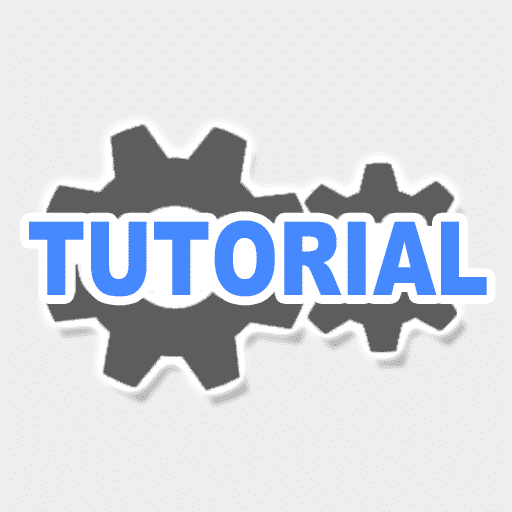The “Accounts and Passwords” report allows to process the Outlook password recovery and backup account settings. This report is accessible through the “Reports” button located at the top menu of the program. Select the corresponding menu item to open the report generation dialog.
* - The unregistered version converts a limited number of messagesNote: Outlook password recovery option provided free of charge. However you may buy a full version to unlock the full set of options.
The dialog contains the following groups of options:
Save As
- Excel *.CSV file (with a delimiter selection dropdown) – choose this option if you plan to open the report in MS Excel or another compatible program. Please note that if you want the report to be directly opened (by double-clicking on the file) in Excel 2010 and above, you should select a semi-colon as the delimiter. Older versions of Excel use commas as delimiters. Use the corresponding dropdown to select the delimiter type you need for your version of MS Excel.
- Plain text *.txt file – your report will be saved to a regular text file.
- Output to the LOG field – the content of the report will be shown in the LOG area of the program interface.
Include Accounts by Type
This section contains 9 checkboxes corresponding to the 9 supported account types. Check or uncheck the necessary account types. If you are not sure which account type to use, leave all the boxes checked.
Exclude passwords
This separate option enables you to show or hide passwords in reports. If hidden, passwords will be replaced with a mask of the actual passwords’ length (e.g. “my_Pass” will be shown as “*******”). Enable this option if you want to backup the Outlook account properties but skip the Outlook password recovery procedure provided by built-in Free Outlook Password Decryptor.
Report generation
Once you have configured the necessary options, you can proceed to Accounts and Passwords report generation. Click the “Run Report” button to start the process. If you have several Outlook profiles, the program will prompt you to select the necessary one.
The program will ask you also to specify the files name for the report file. Once the report is ready, Data Extraction Kit for Outlook will ask you if you want to open it in a corresponding application. If you answer affirmatively, it will do so using the application associated with this file type (for example, Excel for CSV files).
Data Extraction Kit for Outlook