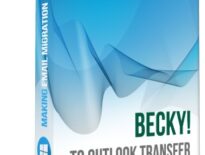What is Pine Mail
Alpine Mail is a freeware text-based email client originally developed for the Unix platform in 1989. パインは現在開発もサポートもされていません, ソフトウェアはで廃止されました 2005.
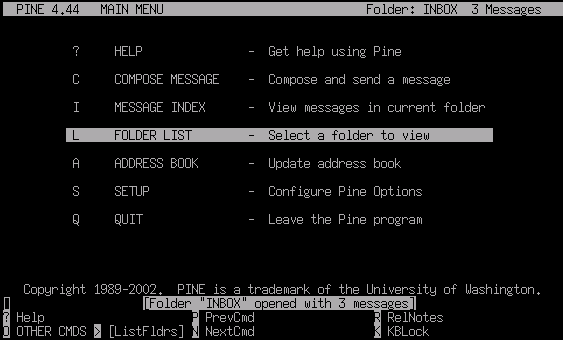
しかしながら, a surprisingly large number of users still ask how to migrate from Pine email client to Outlook. And the problem is real: Microsoft Outlook simply does not offer any ways to import Pine messages to Outlook. Partially because (let us be honest) it does not have to. And partially, because Pine is an email client developed for a competing platform.
If you are a Pine user too and you need to convert your Pine messages to Outlook, このチュートリアルはあなたのためです.
How to convert messages from Pine to Outlook
While there is no direct way to convert Pine to Outlook, there is a workaround. まず第一に, you convert your message folders to the MBOX format – and Pine does support this. それから, you import MBOX files to Outlook.
Importing MBOX files can be done with the third-party software developed exactly for difficult cases like this – MBOX to Outlook Transfer. This app quickly and 100% effortlessly transfers MBOX mailboxes to MS Outlook PST files. Here is a step-by-step to follow:
ステップ 1: Save Pine folders to MBOX
There is a built-in possibility in Pine to save email folders as MBOX files. Follow these steps to do this:
- Open a folder in Pine you want to export.
- プレス ';キーボードの「」をクリックして、「メッセージの選択」コマンドを実行します, 次に、「A’を使用してすべてのメッセージを選択します.
- プレス 'A’を使用して、選択したメッセージにコマンドを適用します, 次に、「と’はエクスポートコマンドの場合.
- MBOXファイルの名前を入力してください.
- 必要に応じて他のフォルダで繰り返します.
This will export your correspondence to the MBOX format. Make sure to remember where you saved your MBOX files, because we will need this location later.
ステップ 2: OutlookTransferへのMBOXのインストール
The trickiest part of the Pine-to-Outlook migration procedure is importing MBOX files. Manual conversion is not an option – Outlook does not read MBOX files altogether. That is why you need MBOX to Outlook Transfer. This tool can take any MBOX file, exported from a number of email clients including Pine or, 例えば, サンダーバード, and saves the data in it to an Outlook PST file.
To download MBOX to Outlook Transfer, 下のボタンをクリックしてください. After download finishes (1-2 私に), install the program.
* - 未登録バージョンでは、限られた数のメッセージが変換されますMBOXからOutlookへの転送のメインウィンドウは次のようになります:
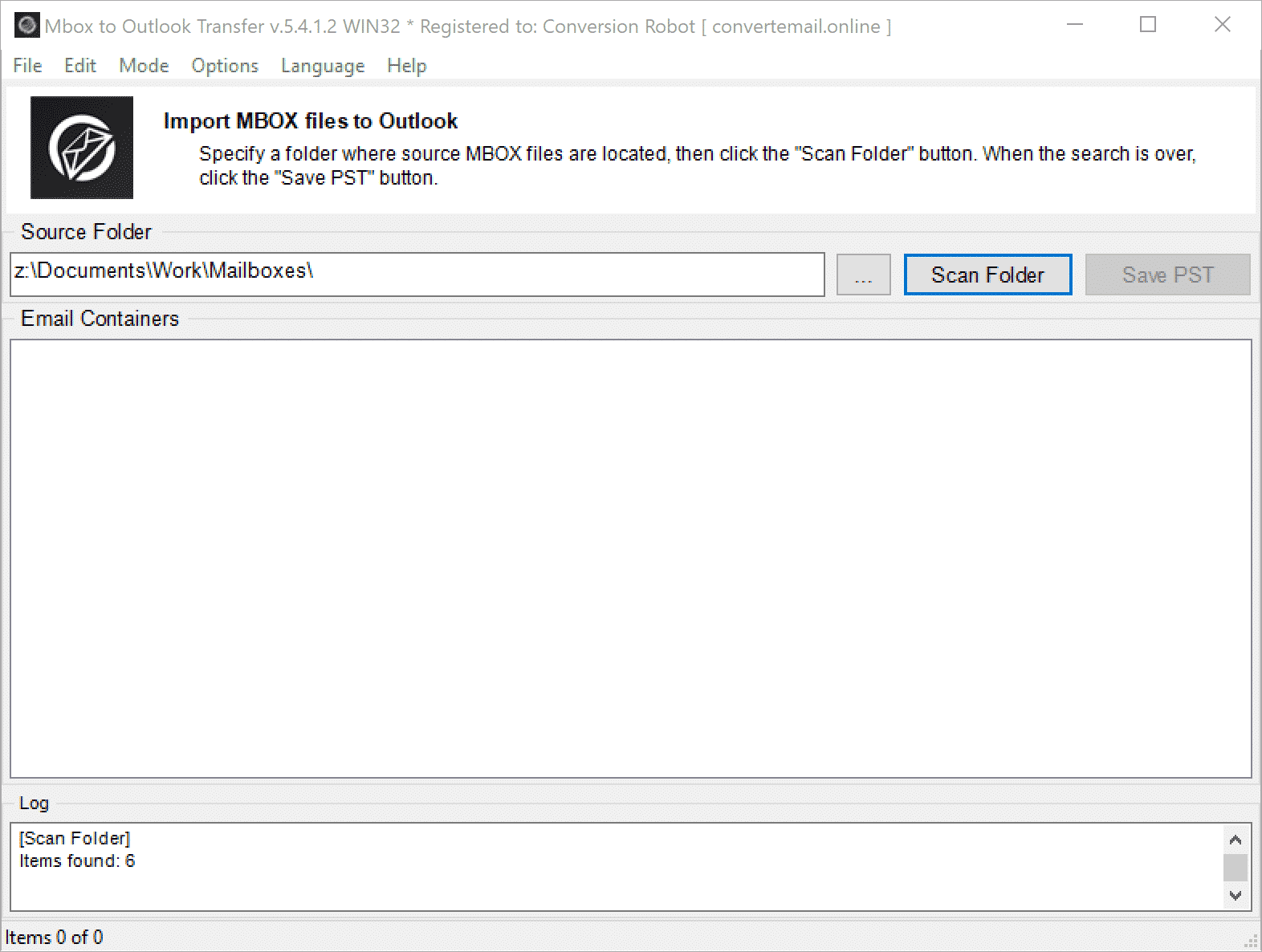
ステップ 3: MBOXファイルでフォルダを参照する
To start your conversion, クリック ... button to browse for the folder where you saved the MBOX files. If you move from another computer, select the removable media where you copied your MBOX files instead.
クリック スキャンフォルダ ボタン. MBOXからOutlookへの転送は、指定されたパスをスキャンし、その中のすべてのMBOXファイルを見つけます. 見つかったメールコンテナはすぐにメインウィンドウに一覧表示されます.
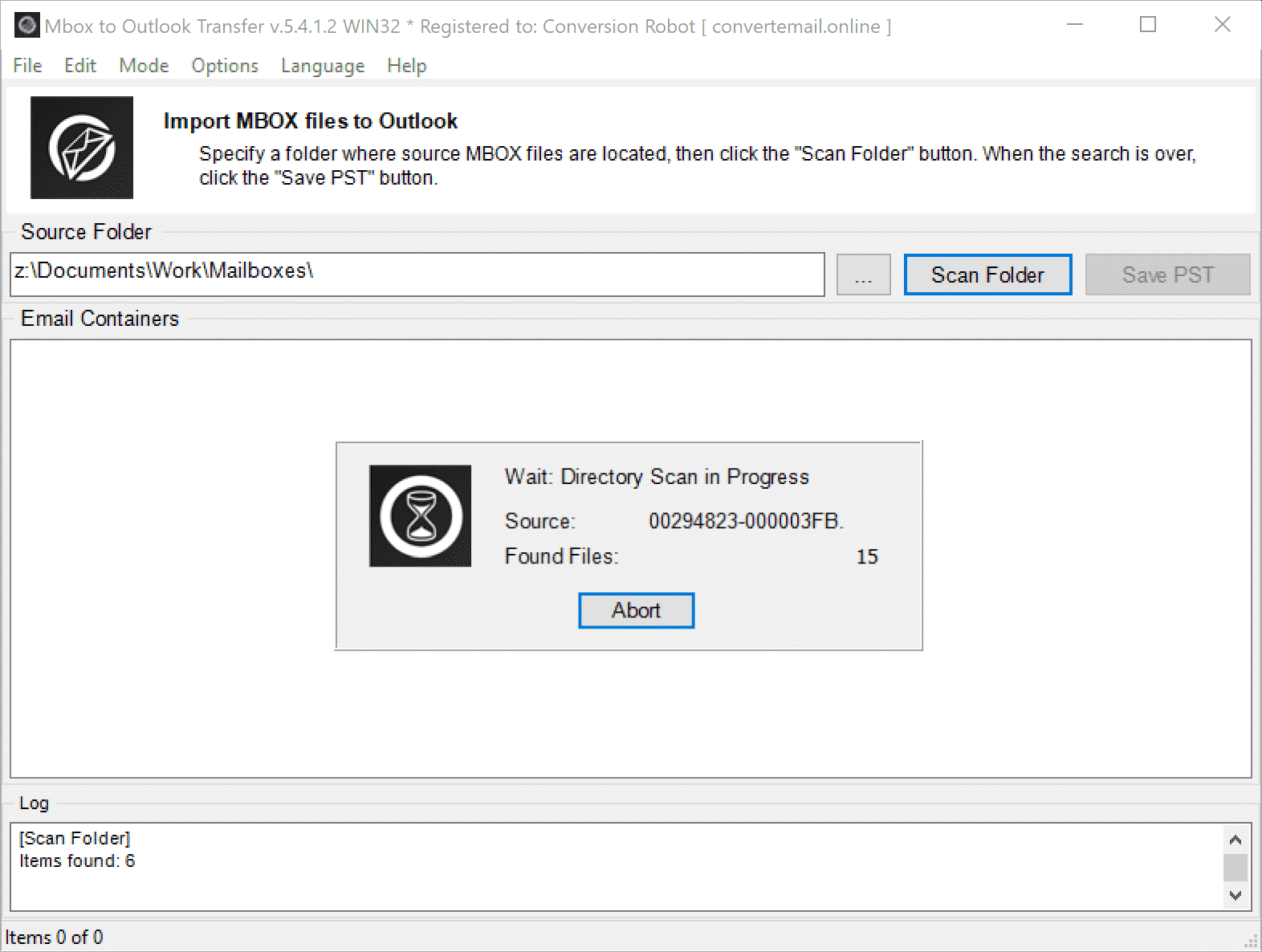
ステップ 4: MBOXデータをOutlookにインポートする
To import MBOX containers to Outlook, クリック 保存PST ボタン. Specify a location where you want to save the PST file. それから, you should also pick an Outlook folder to import the data from Pine mailboxes to.
最終的に, click OK to start conversion.
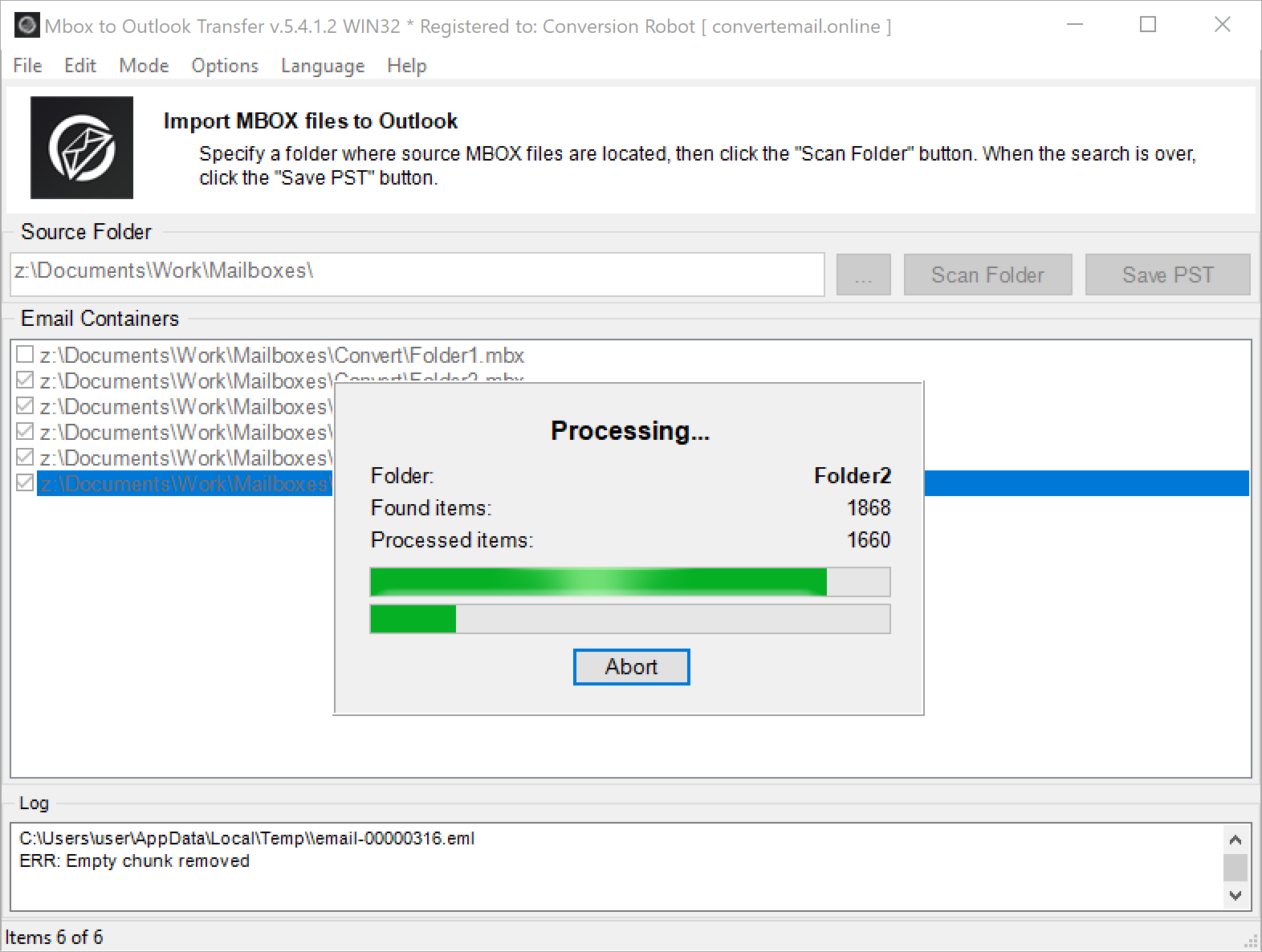
The processing of MBOX files can take some time depending on the number of files and their overall size. While MBOX to Outlook Transfer implements one of the most performing conversion engines, you still may need to wait a bit, especially if the Pine mailboxes contain gigabytes of data.
プロセスが終了したとき, プログラムは、結果のPSTファイルをOutlookで自動的に開きます.