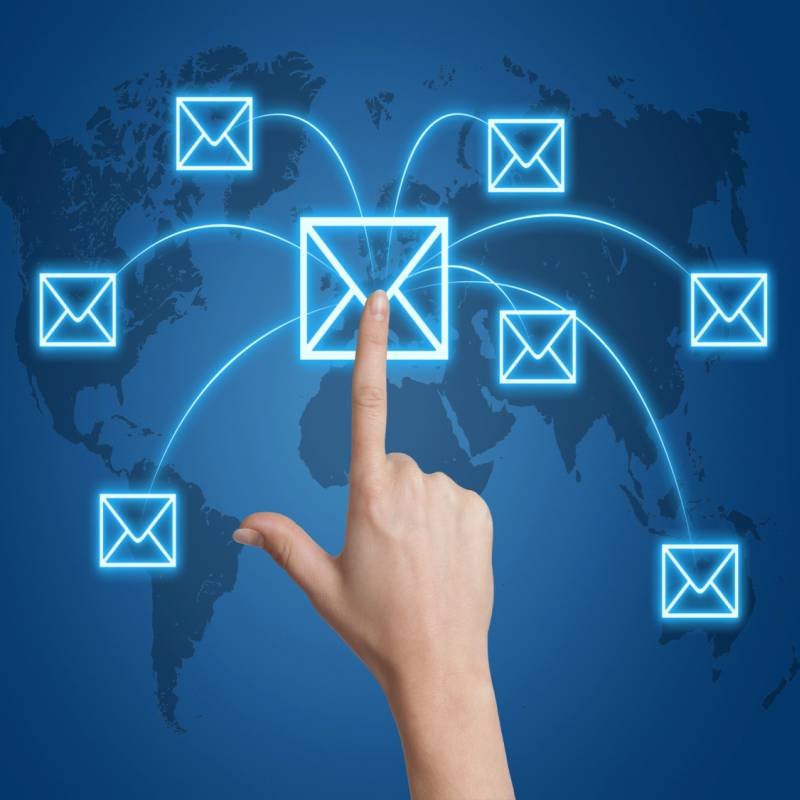Distribution lists are groups of contacts which enable users to send the same email to multiple receivers simultaneously and in an automated way. Thus, you are able to inform the whole team or management of the company about something significant much faster than by filling all the To and CC fields. However, for this to happen, you have to first import contacts from Excel to outlook which are later transformed into the lists.
In this article, we will explain in detail how to import email addresses from Excel with the later purpose of creating lists and make your life easier. So if this is something you are looking for, stay tuned and wait for the detailed importing email addresses into outlook guide.
Guide On How To Smoothly Import Emails From Excel To Outlook
Spreadsheets account for a natural way for us to store contacts, emails and other types of information. They enable us to include many points and organize them in an easily comprehensible way. Therefore, people usually keep business contacts in spreadsheets. Outlook allows us to use all these data in combination with other apps through the import addresses into outlook function.
Below we offer you a simple way to add Excel email list to outlook in a detailed step-by-step algorithm of actions which is as follows:
- prepare your Excel workbook format and properties: the very first and basic thing to do is to save Excel email address list as a .csv file. For this, choose the sheet you want to transfer, choose File and then Save As functions enabling you to select the needed format. Make sure to save it in the easily reachable place on your PC;
- bring a spreadsheet to outlook contacts list: this part accounts for the majority of actions. Here, you start by choosing File > Open & Export > Import/Export functions on the ribbon. Upon doing so, choose “Import from another program or file” and proceed. Then, select the “Comma Separated Values” which is exactly the .csv format we have transformed the list in earlier. Finally, decide in which folder to put these data. It is usually the similarly-named folder worth choosing;
- Map the spreadsheet columns with the respective fields: this has to be done to ensure the Outlook understands your data in the right way. Here you will need to do some manual mapping to ensure data compatibility.
Now, luckily, you have managed to import from Excel to outlook every single name, surname, and email address you need to use in your daily working routine. However, when it comes to efficiency, there is still one step left to do and it is to create the contact group out of these contacts. We are going to explain how it can be done in the next section.
Creating Special Lists
Obviously, there are many ways you will profit from executing Excel to outlook contacts transfer. We would like to suggest you only one out of the numerous ways to improve the efficiency of your daily email writing activities with the help of the contact groups. So, such is usually done in the following manner:
- go to the Navigation Bar and click “People” icon or a word, depending on your bar configuration;
- there choose “My Contacts” icon and select the folder where the contact group is to be saved;
- select “New Contact Group” and give it a name which would satisfy your needs in the future to the greatest extent;
- proceed by adding people from your contact list through the “Add Members” function. These will then appear in your newly created contact list;
- save it and close the respective function.
Upon completing the mentioned above operations, you will get a chance to contact multiple people at the same time without any additional effort. To do so, simply type the name of the group into the To field and it will automatically drag all the contacts on the list. Thus, in just a few seconds your information will be shared with everyone in the group.
Obviously, to be able to do so in a zip you have to first export emails to Excel, save these in the right .csv file format. Then, after an array of actions, finally, transfer these emails to the Outlook contacts group and only then use them in emails.
Contacts conversion instructions
- How to convert Live Mail contacts to Outlook
- Converting IncrediMail contacts to Outlook
- Importing contacts from Thunderbird to Outlook