Quando si tratta di gestire grandi quantità di dati in Outlook, un problema comune che gli utenti devono affrontare è la limitazione delle dimensioni dei file PST. File PST, which store all the emails, allegati, and other data in Outlook, have a maximum size limit set by Microsoft. This can cause problems when trying to import a large number of EML files into Outlook.
The amount of data coming in from everywhere is growing all the time, and the Outlook PST file is no different. Lots of emails every day, lots of attachments, spedisce e risposte. Tuttavia, the PST size is limited by Microsoft by default, so you may face the problem when Outlook stops working.
Per esempio, Prospettiva 2002 PST file size is limited to 2 GB, Prospettiva 2003-2007 PST file size is limited to 20 GB. Versioni moderne di MS Outlook 2010 and above are limited to PST files of no more than 50 GB. But what if you need to import tons of EML files?
Tuttavia, with the latest versions of Articoli da trasporto Outlook (5.2 e sopra), a new feature has been implemented to address this issue. Users now have the option to split the output PST file into smaller parts during the EML to PST conversion process. This allows for easier management of large amounts of data and ensures that the PST file size remains within the limits set by Microsoft.
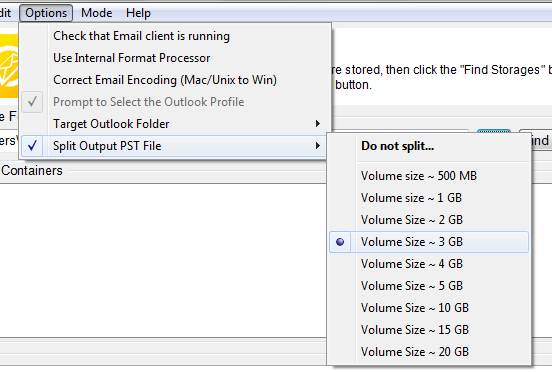
How to split PST file automatically:
Rivedremo su esempio di EML allo strumento di trasferimento di Outlook…
- Eseguire il EML a Outlook trasferimento utilità.
- Seleziona il “Salva file PST” option from the “Modo” menù.
- Vai al “Opzioni” Menu e selezionare “Split File PST di uscita“.
- Choose the desired size for each PST file part (volume).
- If desired, select the target Outlook folder from the “Opzioni” menù.
- Specify or select the source folder where the EML files and folders are stored.
- Fare clic “Scansione cartella” pulsante per la scansione delle sottocartelle nidificate.
- Infine, clicca il “Salvare PST” pulsante per avviare il EML a PST conversione.
Durante il processo di conversione, the Outlook Transfer tool will write all the imported data into several PST files, with each part numbered in the file name. These PST files can be opened separately in Microsoft Outlook by going to the “file” menù, selecting “Aperto”, and then choosing “File di dati Aprire Outlook…”.
How to split PST file manually
In addition to the PST splitting feature, the Outlook Transfer Tool also offers the ability to save and load the email container list. This functionality allows users to pause the data conversion process and resume from the same point, but specify the new PST file name for output, which can be useful when working with large data arrays.
- Run the Outlook Transfer software.
- Specify the source folder and click the “Scansione cartella” pulsante.
This will populate the list of email containers. Each source file will be selected by default. - Vai al “modificare” menu and use the “Deselect All” opzione.
- Select the first part of the source files (you can do this by holding down the Cambio key and moving the selection with the Down/Up chiavi).
- Quando hai finito, andare al “modificare” menu and use the “Check Selected” opzione.
- Ora fare clic sul “Salvare PST” button and convert the first part of the emails.
- Do the same for the second and other parts of the source, specifying the new PST file name each time.
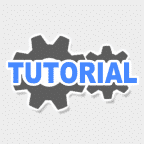
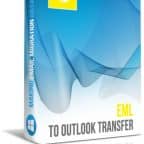
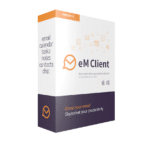
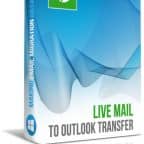


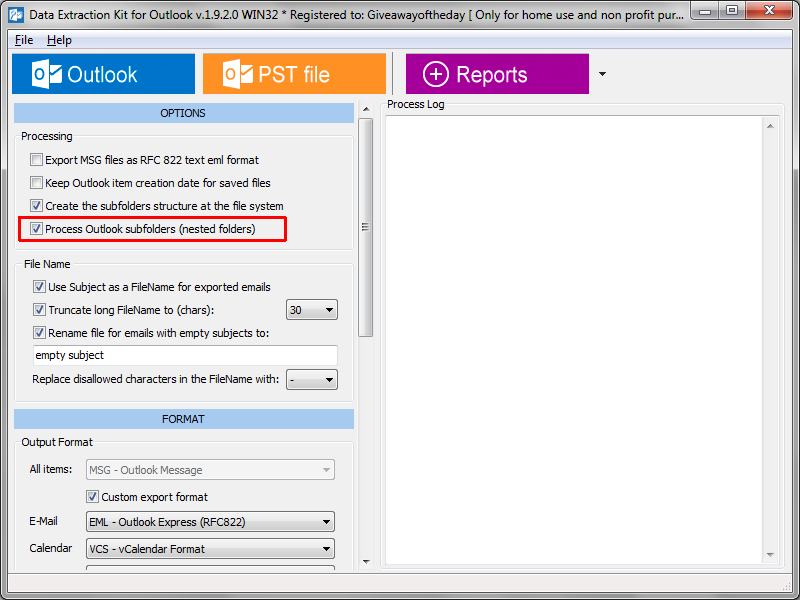

Devo affrontare il problema che devo trasferire un enorme file * .box [65 GB – quello. 190k articoli] in un file * .pst. Il modo sopra spiegato per la divisione non funziona.
Eventuali consigli?