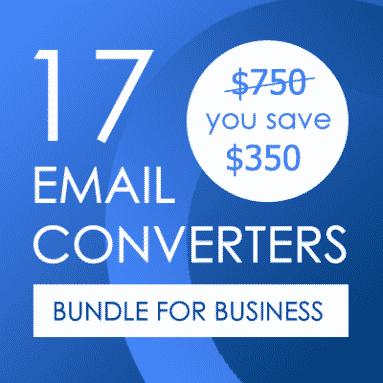Turnpike to Outlook Transfer License

Should you need additional information about Turnpike to Outlook Transfer and the mailbox to Outlook conversion procedure, you are welcome to use our detailed user’s guide that covers every aspect of the process and enables you to complete email migration on your own within the shortest time possible. The manual is available on the Instructions page.
Licensing and payment
Several types of Turnpike to Outlook Transfer licenses are currently being offered for personal and commercial use:
to You & Your family
Only
select at order page
to Staff & Clients
Command Line
select at order page
to Staff & Clients
Command Line
already included
The activation code will be sent in the purchase confirmation letter to the email address you provided at the time of purchase. Please contact us if it does not arrive within 15 minutes of your order. Software activation instruction is available online.
* - Using of a Business name is prohibited during a Home license purchase. First and Last name should belong to the end user.
* - Standard and extended support provided 24/7 via the online chat (when available) and the support tickets system.
* - Technical license can be activated multiple times, however it should be activated only at one PC a time. It is required to deactivate the license (menu Help > Deactivate the License) or uninstall the licensed software from the client's computer when the conversion is finished.
* - Software activation and license validation require direct Internet connection. Reactivation is possible at the same system where you have performed the activation.
* - Prices are stated in USD, taxes are not included. Appropriate VAT/TAX will be calculated at order page.
For security and convenience purposes, Turnpike to Outlook Transfer is sold through our trusted reseller that offers a secure checkout page with a number of payment options to choose from, including, of course, all major international credit cards and PayPal. Clicking the Order Now button will redirect you to our reseller’s website where you will be able to complete your order.
Besides selling Turnpike to Outlook Transfer licenses, the reseller offers several handy extras that facilitate access to the product and your license code. First of all, the “Key-Code Recovery” option provides access to the code initially provided to you after registration in case you lose or forget it. The “Extended Download Warranty” option lets you download the program at any time if you no longer have the original installation file or have lost the download link. The third option, “Priority Technical Support”, entitles you to professional technical support services providing comprehensive answers to your questions as quickly as possible.
Benefits of being a licensed user of Turnpike to Outlook Transfer
Limitations of the trial version can be instantly removed by entering a valid license code that is sent to your email immediately after you complete the purchase. Once done, the program will be able to process any number of emails of the TXT mailbox files of the Berkeley format from the source folders you specify and will be fully usable for archives of any size.
With a fully functional tool at hand, you will no longer have any problems converting your TXT mailbox email containers to Outlook and will no longer depend on any outside help. Turnpike to Outlook Transfer tool has the potential to save hours of your time and ample amounts of money – especially if you move data from TXT mailbox to PST on a fairly regular basis.
Below are some of the most important features of our converter:
- Comprehensive support of the Berkeley version of the mailbox file format used by Turnpike
- Fast and precise export of TXT mailbox data to Outlook ensuring full readability of email messages
- Licensed version supports the conversion of an unlimited number of Berkeley emails from TXT mailbox files of any size
- Possibility to save emails to a Microsoft Outlook profile or a standalone PST file on the user’s hard drive (by default)
- Full compatibility with all popular versions of Windows and Outlook, including 64-bit versions of both
- The installation package contains no bundled extras of any type (no adware, spyware or other unwanted inclusions)
- The program’s compact installation file requires no additional components, such as frameworks or libraries, to be downloaded from the Internet.
- Fast and straightforward installation, comprehensive and traceless program removal using standard Windows means.
If you have been looking for a highly stable, reliable and easy-to-use data conversion tool to help you with a one-time or regular Turnpike to Outlook conversions, you won’t find a better candidate for the job than our Turnpike to Outlook Transfer solution. Created as a tool for everyone, it will address your needs in a way that will make you forget all other alternatives. Starting with the program is very easy – just download the evaluation version, install it on your computer and try using it with real data. If our tool works with a single TXT mailbox file, it will for all of your current and future conversion needs.
Refunds and returns policy
Since Turnpike to Outlook Transfer is a purely digital product, it can be easily copied as any other file, which makes all standard return policies used for tangible products completely inapplicable to it. Digital products cannot be physically returned to an online store, refurbished, repackaged and sold to other customers again. Therefore, to make things easier for our customers, we provide them with a 100% unregistered version offering the complete functionality of the licensed version, with a single limitation – the number of files the program can process from each source folder specified by the user. The trial has everything necessary to give you a clear enough idea about the product’s capabilities and its fitness for the job. Therefore, no returns or refunds are available for Turnpike to Outlook Transfer.