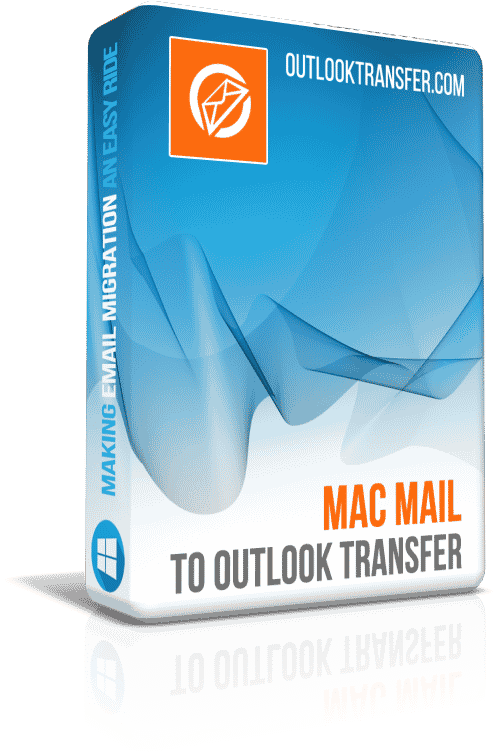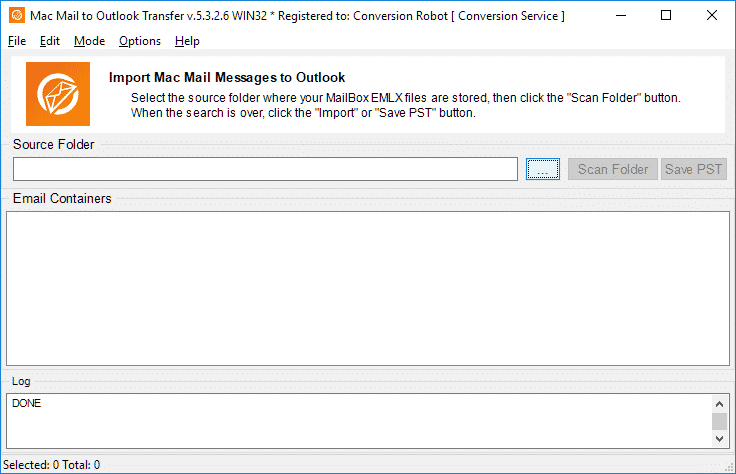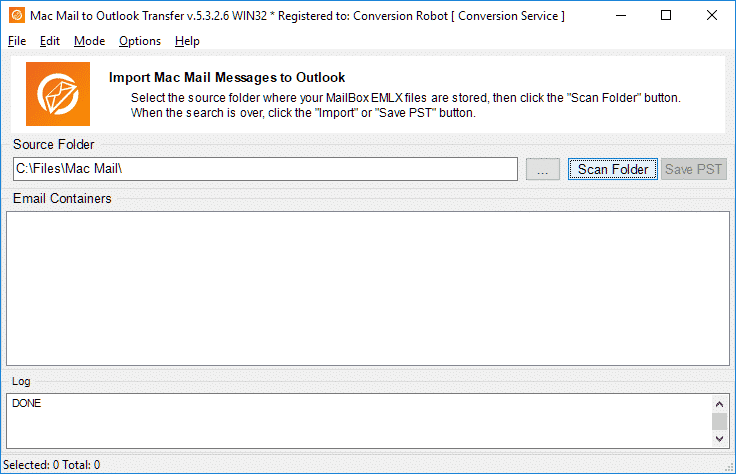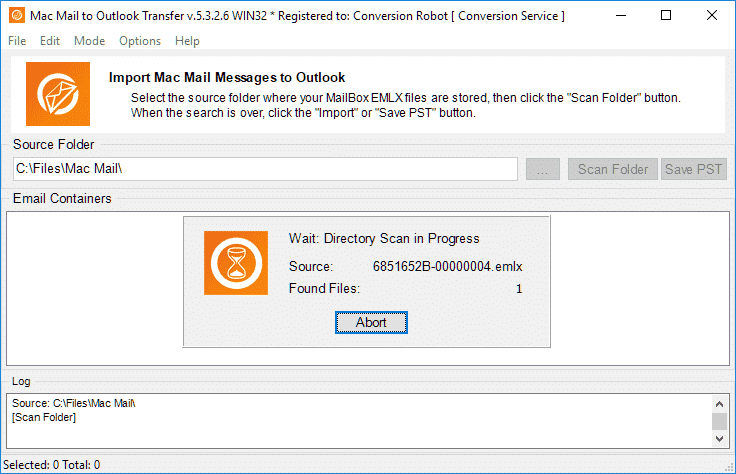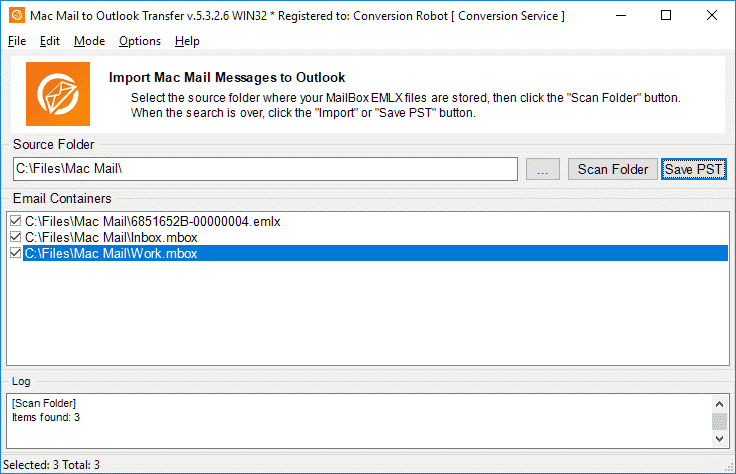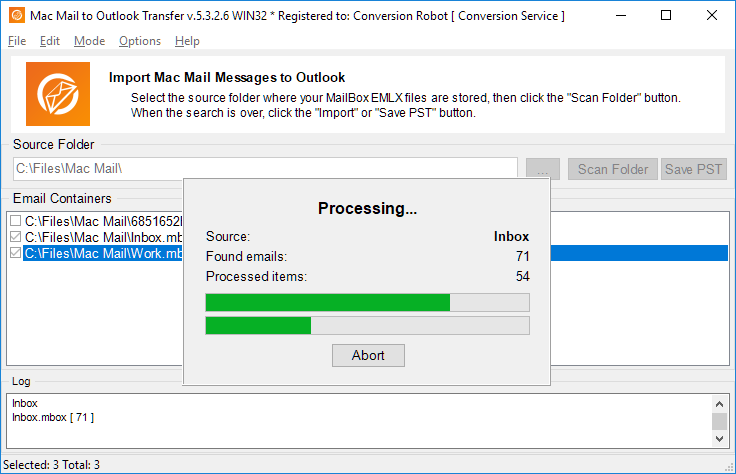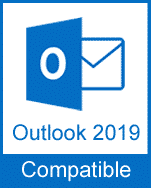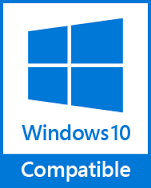Mac Mail to Outlook Transfer video guide
Mac Mail to Outlook Converter turns Apple Mail conversion and email migration into a fully controllable, reliable and risk-free endeavor that anybody can cope with.
| Operating System | Microsoft Windows® Vista or higher |
| Microsoft Office | Microsoft Outlook® 2003-2021 (standalone) |
| Outlook Account | At least one Outlook profile (email account) should be configured |
| Source files | *.mbox; *.emlx |
| Hard Drive Space | 48 MB minimum |
| Available Memory | 4 GB for 32-bit and 8 GB or more for 64-bit operating systems |
| Processor | Pentium IV 2 GHz or faster |
| Display | Color display, set to at least 1024 X 768 resolution |
Since Mac Mail uses the MBOX and EMLX formats for storing messages and attachments, direct Mac Mail to Outlook email import is impossible, which makes apple mail to outlook conversion a fairly complex task. Apple Mail to Outlook Converter helps make this process fast, intuitive and accessible to a broad range of users, from seasoned IT professionals to novices with basic computer skills and no experience with data conversion or migration.
Mac Mail to Outlook Transfer offers a comprehensive approach to the problem of transferring data from Mac Mail to MS Outlook. Once the files containing Apple Mail messages have been copied to the destination PC, it will only require a couple of mouse clicks to do the rest and completely export Apple Mail to MS Outlook. This compact and efficient software was developed with intuitiveness in mind and addresses the needs of regular people that are forced to switch to another OS or just have access to their emails on a PC. Unlike many competing solutions, the program requires no extra downloads or training and works right “out of the box”.
How to migrate Mac Mail messages to Outlook
- Export Mac Mail folders into mailbox files and copy them to the Windows PC.
- Run Mac Mail to Outlook Transfer application.
- Select the Source Folder where Mac Mail *.mbox or *.emls files are located.
- Scan the source folder to get the full list of Mac Mail folders.
- Click Save PST button to run the conversion to Outlook PST file.
Capabilities of Mac Mail to Outlook Transfer

What users say about Mac Mail to Outlook Transfer
Exceptional Customer Support: The team behind Mac Mail to Outlook Transfer deserves special mention for their outstanding customer support. They promptly addressed all my queries and provided comprehensive assistance whenever I needed it. Their dedication to ensuring a smooth experience for users is commendable.
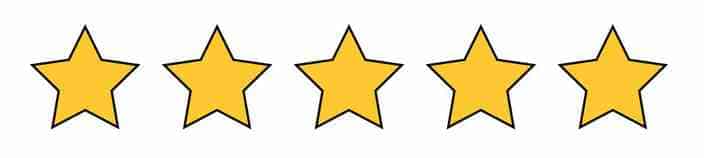
Udo Steinert - Germany
The software boasts an intuitive and user-friendly interface that makes the email migration process a breeze. Even for non-technical users like myself, it was incredibly easy to understand and navigate through the various steps involved.
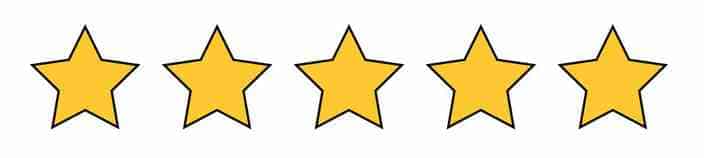
Jesse Rose - California, USA
Mac Mail to Outlook Transfer is an exceptional tool for anyone seeking a hassle-free email migration solution. Its user-friendly interface, lightning-fast conversion speed, accuracy, extensive compatibility make it a top-notch software choice. I highly recommend it to all users looking to migrate their emails from Apple Mail to Outlook.
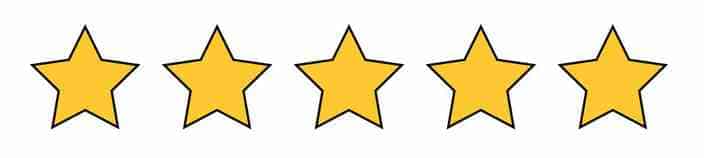
Andrea Zucchetto - Docutec Co.
See other reviews
Below are some of the key features that Mac Mail Transfer program has to offer:
- Ultra-fast direct transfer of Apple Mail messages and attachments to Outlook (after the files have been copied to the destination PC system) or a standalone PST file
- A complex approach for Apple Mail to Outlook conversion, PST format or EML format
- Accurate conversion of the Mac encoding into to ensure full readability of transferred messages on the destination system
- Easy conversion of Apple mailbox files of any size
- UNIQUE FEATURE: extraction of email messages and attachments from corrupted MBOX storage files
- Comprehensive support of all versions of Microsoft Outlook (including 32- and 64-bit editions)
- Near-zero lead-in time and no need for training thanks to a convenient step-by-step migration wizard that won’t let the user make a mistake and migrate from Mac Mail to Outlook with no hassle.
- Import and preprocessing progress bars for better control over the import Apple Mail to MS Outlook process
- “Save to EML” mode to convert emails from Apple Mail *.mbox format files to individual files of EML format
Advantages of Using Apple Mail to Outlook converter tool
MThe greatest advantage of this Apple Mail to Outlook converter is its unprecedented ease of use. If you don’t know how to move your Mac emails to your new PC or convert Mac Mail to MS Outlook and you’ve never done anything like that before, the program will be your number one choice thanks to its clean and self-explanatory interface. Whether you are a professional dealing with data migration of different types on a daily basis and looking for yet another must-have converter or an average user on a budget seeking a way to switch from Apple Mail to Microsoft Outlook in the most convenient and affordable manner, Mac Mail email transfer tool will deliver beyond your expectations.
Apart from intuitive controls and a well thought-out UI, the program offers the ability to convert data from MBOX files, even if a mailbox file is damaged, which also makes it a mbox file recovery tool.
Apple Mail to Outlook converter application enables you to solve your migration problem on the spot and avoid outsourcing this task, thus ensuring that your emails will never leave your system and preventing data loss, which is important when it comes to deeply personal or crucial business information.
Not only does this software export mailbox from the MBOX and EMLX files and repack it into PST, but also takes care of the encoding being used. Apple Mail to Outlook Converter software always makes sure that your messages are fully readable on the target system.
How to transfer Mac Mail messages to Outlook in the most cost- and time-efficient manner?
Using our Apple Mail converter is extremely simple, so it is available to any user regardless of skills.
- Download the program using this link.
- Install the program as usual and run it.
- Select the folder where the Apple Mail files or MBOX files are stored.
Typically, Apple Mail stores mailboxes in Finder > Home > Library/Mail folder. The program automatically finds Apple emails there. - Start converting apple mail.
If you want to learn, how to export Mac Mail emails to Outlook, please refer to this detailed tutorial.
MIf you don’t have any practical experience with data conversion and you urgently need to switch from Mac Mail installed on your Mac to a copy of PC-based Outlook, the best thing to do is to use a specialized tool like Mac Mail to Outlook Transfer. Data recovery and migration services may be an option, but their rates, time to completion and the very fact that your confidential data will be disclosed to third parties often appear discouraging.
The trial version of Mac Mail email migration software is available for free download and has the functionality of the full version, except a few limitations.
Comparison of the trial and full version
| Software Feature | Free Trial License | Home License | Business License | Technical License |
|---|---|---|---|---|
| Unlimited Number of Emails | NO | YES | YES | YES |
| Unlimited Number of Accounts | NO | YES | YES | YES |
| Command Line (Batch Mode) | NO | NO | YES | YES |
| Network Sources | YES | NO | YES | YES |
| Server side use | YES | NO | NO | YES |
| Renewal Type (by choice) | - | Manual | Manual & Auto | Manual & Auto |
| Renewal Discount | - | 10% | 20% | 30% |
| Number of activations (by choice) | - | 1-5 | 1-50 | Unlimited |
| Technical Support | Limited | Standard | Priority | Extended |
Frequently Asked Questions
How do I convert Mac Mail to PST?
Converting mailboxes from Apple Mail into the PST file format is a delicate task. We recommend using a specialized conversion tool for that. While it is possible to transfer your emails manually, this is often sophisticated and problematic, because Apple Mail does not offer direct export to PST. On the other hand, specialized software can gently transfer your data into an Outlook PST file.
Can I merge Apple Mail with Outlook?
Yes. If you need to append your emails from Apple Mail into an existing Outlook profile, you can do this with Mac Mail to Outlook Converter too. The exporting process in this case is similar to exporting into a newly created profile, except you will need to specify an existing Outlook data file in the converter.
Is Mac Mail a POP or IMAP?
Mac Mail natively supports both ways to retrieve mail. It can use the POP3 protocol, or IMAP protocol to receive emails. And with our tool you can export Mac Mail to Outlook regardless of the way you configured your Mac Mail.
Customer Reviews
Your comments, suggestions or ideas will be very valuable as we do not stop to make improvements to our software. Please feel free to post your rating and review about Mac Mail to Outlook Transfer product using the button below. We really appreciate your feedbacks.
Submit your review | |
Manual transfer is a nightmare as you have to have Outlook Express or save every message as an EML file. This Apple Mail converter saves time and effort.
I used the demo version to import Mac Mail to Outlook on my PC. The interface is so simple that even a fifth grader can understand it. I only had a few dozen messages, so I transferred them for free.
A decent utility to convert Apple Mail to Outlook. I used it to migrate to Outlook 2019. This took a couple of minutes, and all attachments remained intact.
I was impressed by the speed and ease of conversion. I had a few corrupted files but was able to restore their contents anyway. If you need to import Apple Mail to Outlook on Windows, this tool is ideal. Thanks a lot!
This tool will not migrate Apple Mail to Outlook for Mac, but it worked fine for my needs. I transferred around 2000 emails in a few minutes. A great time saver!