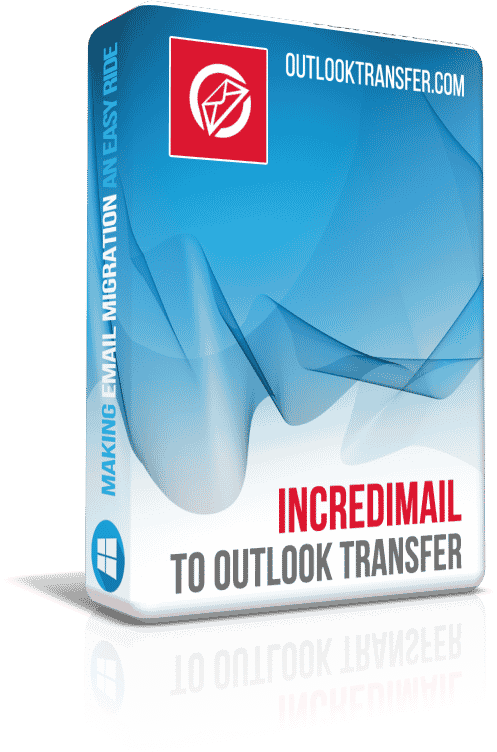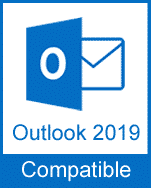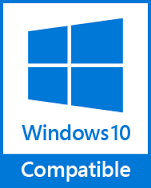This, however, also became the key obstacle to the wide acceptance of the program in the corporate environment. IncrediMail lacked many advanced features sought for by business users and simply didn’t appear business-like enough to be installed on employees’ workstations. This is why many fans of IncrediMail were forced to migrate to more conventional solutions, such as Microsoft Outlook, which is the standard email application in the majority of companies across the world. This task, however, cannot be accomplished using standard tools or built-in utilities due to substantial differences in the formats used by both applications.
IncrediMail to Outlook Transfer video guide
IncrediMail to Outlook converter is a convenient tool offering a full set of functions for smooth, fast and hassle-free conversion of IncrediMail emails directly to Outlook or a standalone PST storage file. IncrediMail to Outlook converter program is a leading solution of its type combining an advanced core, a user-friendly interface and unparalleled efficiency of extracting data from healthy and corrupted IncrediMail *.IML files. No matter what you want to do: convert IncrediMail to Outlook, extract IncrediMail files and messages to EML files or move IncrediMail emails into solid PST file – all that possible thanks to the semi-automatic IncrediMail data transfer module which turns the hard task into an easy ride. Overall, the tools helps you migrate IncrediMail with minimum hassle and manual operations.
* - The unregistered version converts a limited number of messages| Operating System | Microsoft Windows® Vista or higher |
| Microsoft Office | Microsoft Outlook® 2003-2021 (standalone) |
| Outlook Account | At least one Outlook profile (email account) should be configured |
| Source files | *.iml files, attachments and Containers.db database from IncrediMail v.2.5 Message Store |
| Hard Drive Space | 48 MB minimum |
| Available Memory | 4 GB for 32-bit and 8 GB or more for 64-bit operating systems |
| Processor | Pentium IV 2 GHz or faster |
| Display | Color display, set to at least 1024 X 768 resolution |
What users say about IncrediMail to Outlook Transfer
I am blown away by how easy it was to transfer my Incredimail data to Outlook using this software. The interface was simple and intuitive, and the transfer process was lightning-fast. I couldn't be happier with the results, and I highly recommend this product to anyone looking to make the switch.
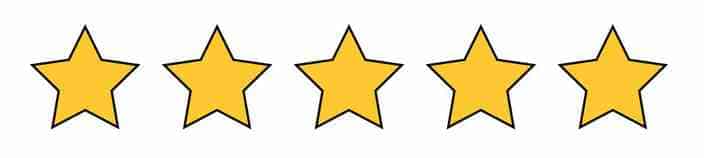
Jaco van Zyl - South Africa
As someone who has been using Incredimail for years, I was hesitant to switch to Outlook. But thanks to this amazing software, the transition was seamless and stress-free. All of my emails, contacts, and other important data were transferred without a hitch. I couldn't be happier with the results!
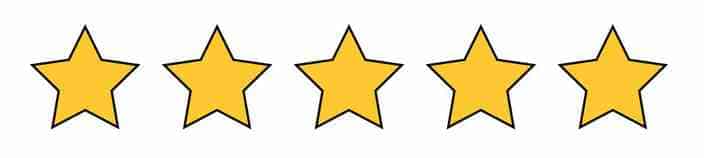
Riccardo Consolandi - ABC-Moto
This software is an absolute lifesaver! I was dreading the thought of manually transferring my Incredimail data to Outlook, but with this product, the process was a breeze. It saved me hours of time and headache, and I am so grateful for the convenience it provided. Highly recommended!
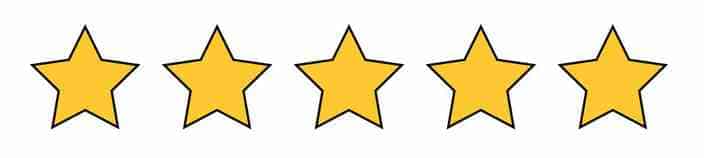
Paolo Moleri - DigItaly neXt
See other reviews
IncrediMail to Outlook Conversion Steps
- Run the IncrediMail to Outlook Transfer software.
- Select the Message Store folder where IncrediMail messages are stored.
- Click Scan Folder button to find all messages and Attachments.
- Click Save PST button and type in the PST file name.
- Open PST file in Outlook and enjoy.
IncrediMail Transfer functionality

Below are the key features of IncrediMail to Outlook Converter:
- Automatic detection of the location of source IncrediMail emails (*)
- A convenient interface allowing the user to select Incredimail folders to be processed
- A powerful data conversion engine supporting any number of IncrediMail folders and files of any size
- Converts multiple messages in one go
- Detailed logging of the IncrediMail migration process
- Support of password-protected *.PST files
- Support of 32- and 64-bit versions of Windows operating system and MS Outlook (**)
- Compact size and “out-of-the-box” operation
** – Software setup package installs both editions (32-bit and 64-bit) at once.
Thanks to its intuitive and straightforward interface, the program is completely suitable for users of all skill level, from rookies to professionals dealing with email migration on a regular basis. If you have never done anything like that and don’t know how to convert IncrediMail to Outlook PST, relax – the program is as user-friendly as it gets!
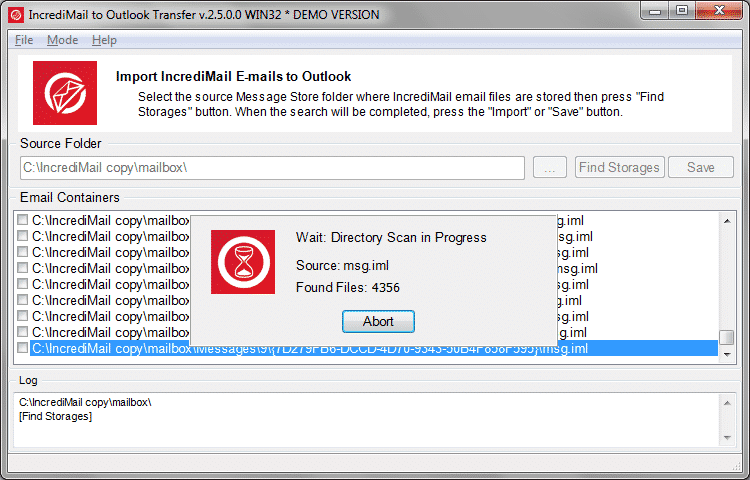
IncrediMail to Outlook email transfer software
Which versions of Outlook the Incredimail to Outlook Transfer is compatible with?
IncrediMail Converter is suitable for those who are looking for a program to quickly export IncrediMail mails to Outlook 2003 or migrate from IncrediMail to MS Outlook 2007 as well as for those who need to export IncrediMail to Outlook 2010 or export IncrediMail emails to Microsoft Outlook 2013. Even if you need to migrate your IncrediMail mail to Outlook 2019 this software can do this task an easy ride since it supports all standalone versions of Outlook client.
Advantages of IncrediMail to Outlook Converter
- IncrediMail converter module helps users export IncrediMail to an Outlook data file in just a couple of clicks without leaving the program.
- You don’t need to look for the source files on your own – IncrediMail data transfer utility will do it for you and will locate both the message databases and associated attachments!
- The tool requires no training, special knowledge/skills or prior experience with IncrediMail to Outlook conversion software – the whole process is as easy as 1-2-3!
- Unlike many competitors, the program is an all-in-one solution, which means that you won’t need any additional utilities to extract or prepare the data. If you are lost, disoriented and just need the job done ASAP, there is no better choice than IncrediMail to Outlook Transfer!
- IncrediMail messages Transfer software saves time and money. Even one-time application pays off, but if you help users with IncrediMail to Outlook conversions on a regular basis, savings will impress you, compared with what you’d usually spend on third-party services.
- IncrediMail converter works with IncrediMail db files of any size and transfer IncrediMail into all major versions of Microsoft Outlook with a single click!
- Users see a detailed log of operations performed during each data migration session, which makes it easier to troubleshoot issues, should they arise.
- The software takes care of the encoding of your messages, thus ensuring that they remain 100% readable after migration to the target system.
- IncrediMail to Outlook Transfer comes with a free trial version offering the functionality of the full version, yet limiting the number of objects processed each time.
Note: the program creates a plain folders structure, it places all folders on the same level. After conversion you should organize your folders (move one to another) in Outlook manually.
IIncrediMail to Outlook Transfer is the one solution for all of your IncrediMail to PST conversion needs. Created to be simple, user-friendly and truly helpful, it makes ultra-fast email migration a reality. For users migrating from IncrediMail to Outlook, it means speed, comfort and safety of their data. For system administrators, IncrediMail to Outlook Transfer translates into considerable savings and minimal time spent on data conversion. Whatever your case is, this handy tool is definitely worth a try, no matter how hard the task of converting emails from IncrediMail to Outlook may appear initially.
- How to convert IncrediMail emails to Outlook or PST file?
- How to convert IncrediMail contacts to Outlook?
Comparison of the trial and full version
| Software Feature | Free Trial License | Home License | Business License | Technical License |
|---|---|---|---|---|
| Unlimited Number of Emails | NO | YES | YES | YES |
| Unlimited Number of Accounts | NO | YES | YES | YES |
| Command Line (Batch Mode) | NO | NO | YES | YES |
| Network Sources | YES | NO | YES | YES |
| Server side use | YES | NO | NO | YES |
| Renewal Type (by choice) | - | Manual | Manual & Auto | Manual & Auto |
| Renewal Discount | - | 10% | 20% | 30% |
| Number of activations (by choice) | - | 1-5 | 1-50 | Unlimited |
| Technical Support | Limited | Standard | Priority | Extended |
Frequently Asked Questions
How do I convert IncrediMail to PST?
We advise using specialized Outlook PST converter software. While there are ways to export IncrediMail to the Outlook PST format using standard means, they are typically associated with a lot of manual operations, and the result is not guaranteed. At the same time, automated tools such as IncrediMail to PST Converter do the job quickly and accurately.
How do I export contacts from IncrediMail to Outlook?
IncrediMail stores contracts in a database file, so you need to export them from the IncrediMail database first, and then import to an Outlook data file. The best way to do this in one go is to use a special tool to help you transfer your contacts from IncrediMail to Outlook. You can download the tool here.
How do I transfer my IncrediMail to Outlook on a new computer?
This needs some preliminary preparation, but don’t worry – nothing too hard. First, you should copy the entire Message Store folder (the one where IncrediMail emails are) from the PC where IncrediMail is installed onto any removable storage. Then, install IncrediMail to Outlook Converter to the PC where your Outlook is, and specify the Message Folder on the removable storage as the source folder. The rest is done automatically.
How to transfer emails from IncrediMail to Outlook without losing data, time and money?
To migrate IncrediMail to Outlook, follow these steps:
-
- Download and install our IncrediMail to PST converter tool.
- Run the program and browse for a folder where IncrediMail emails are stored.
- Start the conversion process and wait for it to finish. The program will automatically scan the provided folder for IncrediMail emails and export emails to Outlook software or directly to the Outlook PST format.
If you want a detailed step-by-step tutorial on how to export emails from IncrediMail to Outlook, please refer to this guide.
Customer Reviews
Your comments, suggestions or ideas will be very valuable as we do not stop to make improvements to our software. Please feel free to post your rating and review about IncrediMail to Outlook Transfer product using the button below. We really appreciate your feedbacks.
Submit your review | |
Extraction is automatic, conversion requires one click, and the speed is impressive. This converter even recreated my folders. Incredimail migration works like clockwork. Installation on Windows 11 took less than a minute.
I decided to export Incredimail to Outlook as soon as the shutdown was announced. This tool has a plain interface, which really makes conversion a piece of cake. Several gigabytes of data were transferred in a few minutes. Well worth the money.
I switched to Outlook a while ago, but I didn’t fully convert my archives. This Incredimail migrator is really helpful. I didn’t have to scour my hard drive for the files. The demo version let me import them directly into the profile for free:)
I have used previous Incredimail 2.5 for years and years. I am now 80 years of age and find all this too much to comprehend. Surely I don't have to find another email when I was so happy with Incredimail 2.5. Help!!
Clean and user-friendly interface, accurate and speedy conversion, very helpful and responsive software support team. Brilliant!