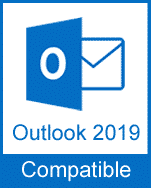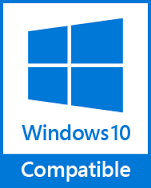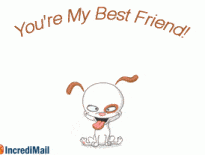Shift email is an email client that has been around for some time now. In most Shift email reviews, this software has always received top ratings. It is known for being secure and effective in terms of email arrangement. This client can save a lot of time.
Shift Email Review
Among numerous features stated by the users of this client, the most outstanding and repetitive one is that with the help of Shift, they manage to work with multiple Google accounts. Streamlining all the accounts, apps, and workflows is possible in one place – in the Shift desktop app.
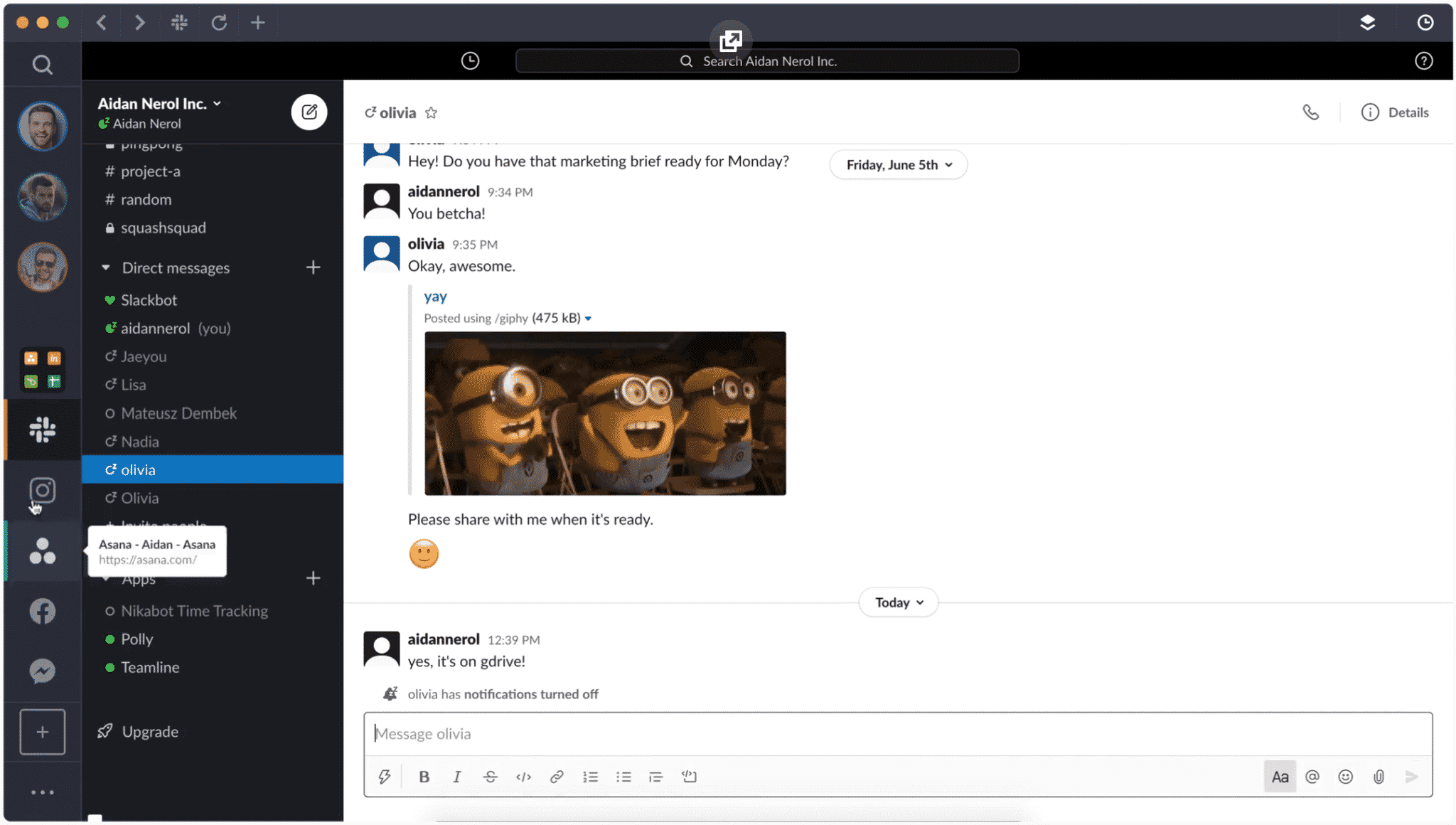
How much does Shift cost?
So, is Shift free? The response is yes and no at the same time. Its plans are divided into Basic, Advanced, and Teams.
The basic version is free; the advanced plan will cost you $99.99 per year, and teams will see you part with $99.99 per year for every user. Depending on your needs, the three tiers have different features.
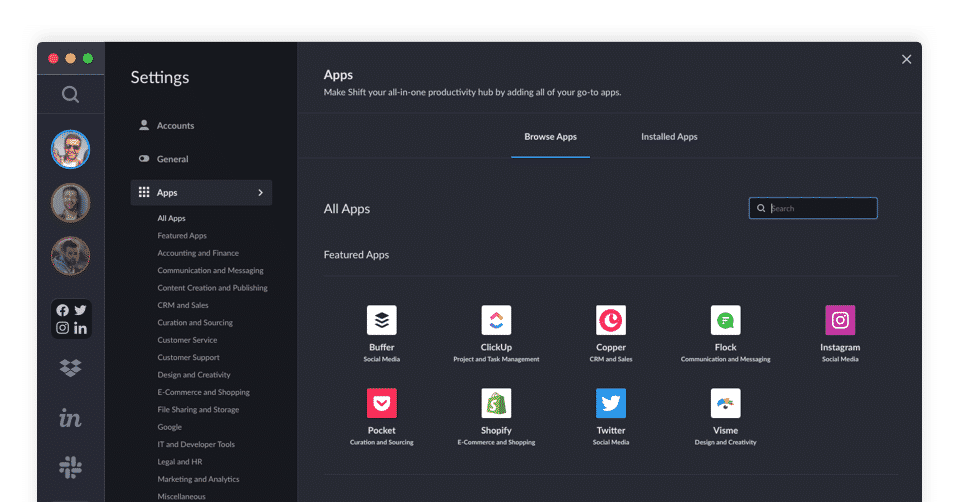
The basic tier offers up to 2 accounts, one app account, shared workspaces, cross-platform support, desktop notifications, and you get a sent Shift email tag for every email.
On the other hand, the Advanced version offers all the features offered on the basic tier plus a few more perks. These include notification muting, Chrome extensions, and unified search; remove sent with Shift email for every email.
Teams is the most advanced tier. It offers all the features offered by basic and advanced plus more. The extra features included consolidated billing and a team management dashboard. You can always try Shift pricing if you are unsure what works for you.
The Best Shift Alternatives
With an increase in demand to try Shift alternatives and with not many people open to trying Shift pricing, it’s no surprise that several companies are looking to capitalize on the popularity of these products by providing Shift alternative solutions.
Some of these Shift alternatives are more expensive than others, and some offer more bells and whistles than others, but each one has its pros and cons, which ultimately make it better suited for certain people’s lifestyles. While most examples here are not free alternatives to Shift, expect to get value for your buck.
Microsoft Office Outlook
Customizing options
To customize Microsoft Office Outlook, users can select Customize > Options. The options page is organized into four tabs: General, Email, Calendar, and Contacts. Users may access each tab to modify settings to fit individual needs by selecting options on each page.
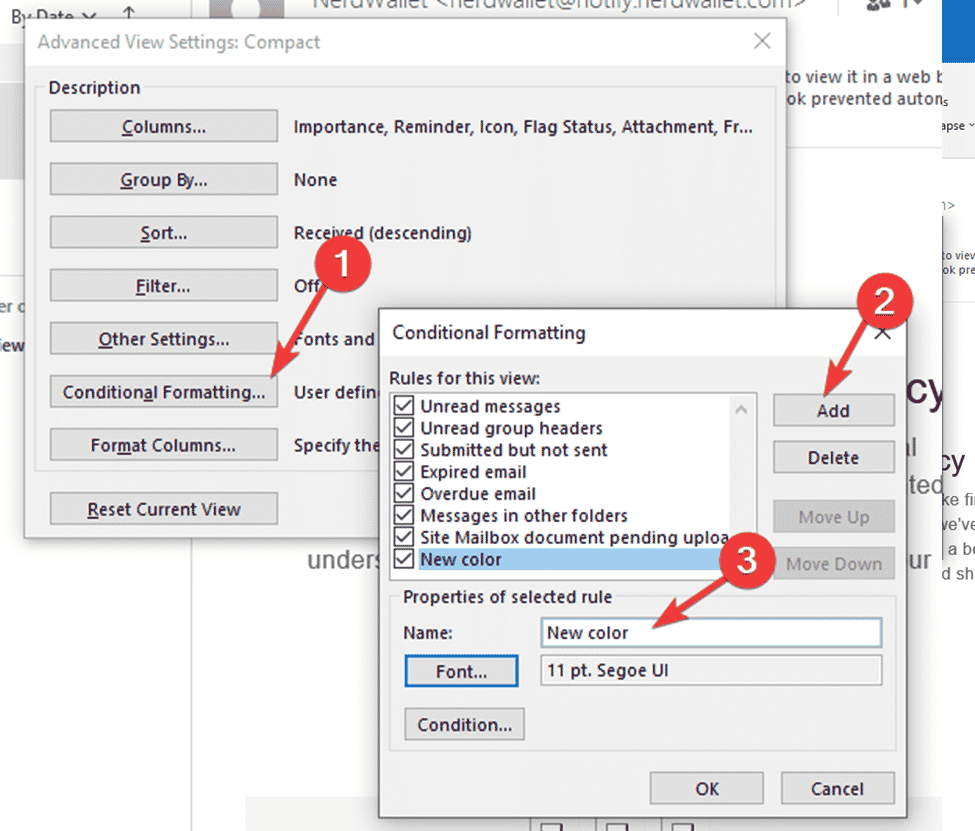
This includes options such as syncing email and calendars with mobile devices, signing in on separate devices using Microsoft Live accounts, and setting automatic replies for when out of the office.
Productivity features
It’s easy to use Outlook for email, contacts, and calendars. More advanced features allow you to schedule appointments, set reminders, create documents, and store attachments within folders.
You can get even more productivity by downloading free add-ins from Microsoft or third parties. These add-ins are called Microsoft Office Outlook Add-Ins (as they only work with Microsoft office products) – but they’re cool features that can help you store information in a database-like system that stays synced between multiple computers.
Cost
The typical cost of Microsoft Office Outlook is $15 per month or $60 a year, making it a cheaper Shift app alternative. This includes access to basic features, mobile application upgrades, and integration with other cloud services such as OneDrive, SharePoint, and Exchange.
This means that a user does not need to buy additional software for anything else and get everything they need for work.
Mailbird
Customizing options
Unlike most email apps, Mailbird lets you customize your color scheme and fonts in various ways. It also supports dual-screen layouts.
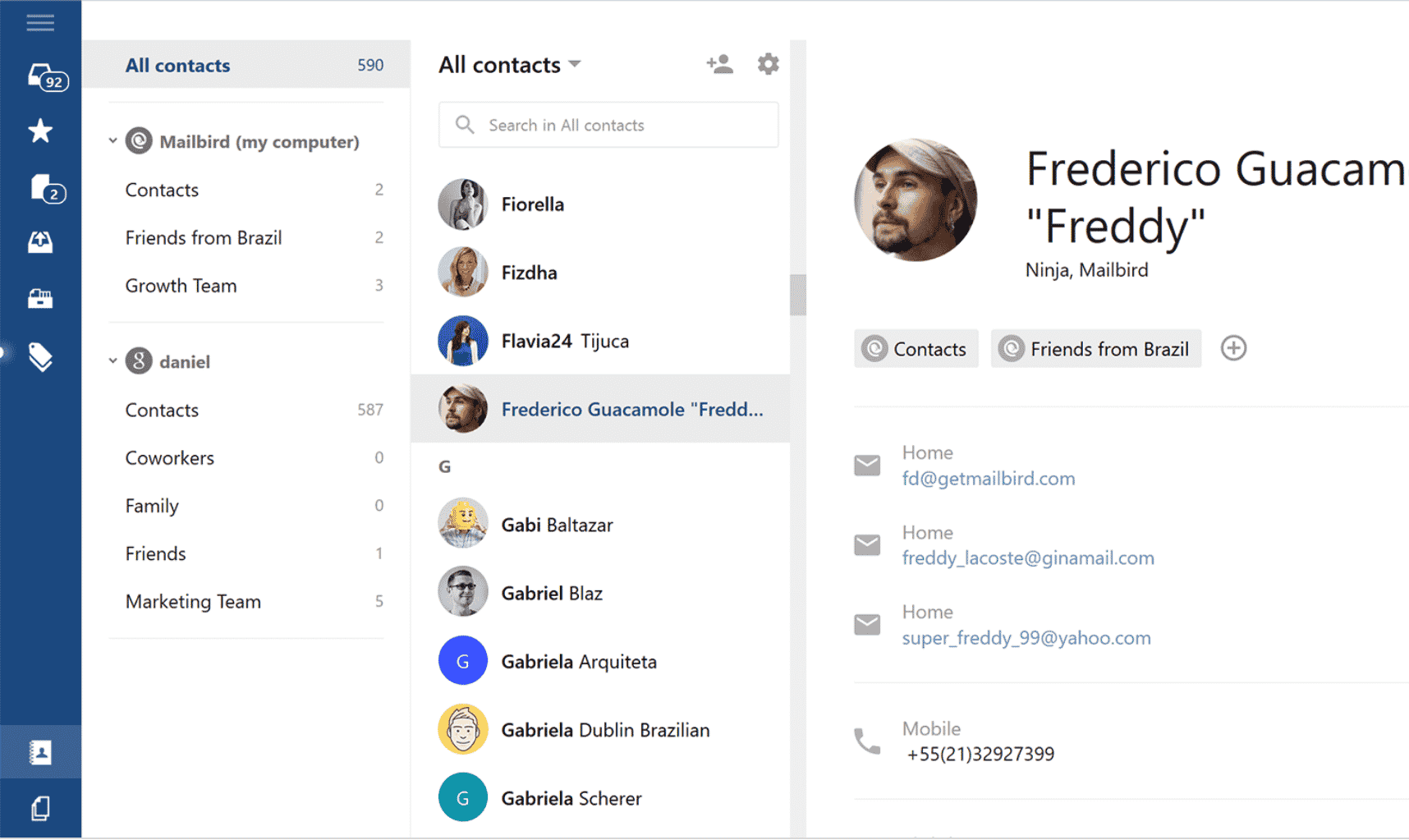
The message list view is excellent as it puts all your messages into cascading stacks with previews of your messages so you can quickly scan through them and find what you’re looking for.
There’s also support for snoozing emails, so they reappear at a later time or date if that’s something you need to do often. To add an extra layer of customization, users can add custom CSS to their theme.
Productivity features
An email client should be fast, easy to use, and packed with productivity features. Mailbird has a number of them under its hood.
From swipe gestures that quickly move messages between folders to keyboard shortcuts that let you draft emails faster than ever before, these features make Mailbird an efficient way to manage your inbox on the go.
Cost
This alternative to the Shift app offers two-tier versions. These options are personal and business. The personal tier costs $3.25 monthly. This charge can be made annually if you choose.
You can also pay a one-time fee of $99. The personal plan offers unlimited email accounts, all the core features offered by Mailbird, and integration of your favorite personal social apps, including Facebook, Twitter, and Whatsapp.
Dropbox Business
Customizing options
The biggest differentiation is in customizing options. You have more of them on Dropbox business, and they’re generally easier to use and more robust (read: less likely to break).
You can create custom fields for your team members’ contact information and create dynamic dropbox tabs based on metadata you’ve included in files.
Productivity features
Dropbox for business is an enterprise-level solution, bringing many of Dropbox’s features that help businesses increase their productivity.
You can also connect third-party software to your cloud storage via developer apps like Shift. You don’t even need a Dropbox account—your staff members can log in with their existing accounts and keep working without interruptions.
Cost
For Dropbox Business, you have five-tier subscriptions. These are divided between individuals and teams. For individuals, you get Professional and Professional+eSign. The cost is $16.58 per month, and for professional e+Sign, the cost is $24.99 monthly.
The Professional and Professional+eSign tiers features include 3TB of storage, up to three legally binding eSignatures per month for the professional tier, anywhere and anytime access, and easy and secure sharing. The main difference is the unlimited legally binding eSignatures offered by the Professional + eSign tier.
The Teams offers a standard that goes for $12.50 per user per month; standard + DocSend costs $50 per user per month and Advanced that goes for $20 per user per month.
Both standard and standard + DocSend offer 5TB storage, while advanced offers unlimited space.
Thunderbird
Customizing options
This one of the many open-source Shift email alternatives comes with a wide range of settings and customization options that will take your breath away. You can use it for your personal as well as professional purposes.
The security offered by Thunderbird is unmatched, which makes it safe to use as your primary email app.
Productivity features
Thunderbird is a sophisticated email client packed with valuable features for those who like to organize and streamline their work. It features a follow-up function that can automatically add tasks to your calendar or Todoist when messages reach a certain age, while multiple message tagging allows you to view only what you want.
Thunderbird also boasts full integration with other popular productivity apps such as Todoist and Calendly, plus its built-in calendar makes it easy to manage appointments, events, and notes at a glance. Combined with its ability to handle multiple email accounts from one place, it’s well worth taking for a test drive.
Cost
Thunderbird email is free and cross-platform. This means there is no cost to install Thunderbird, which adds to a lot of money. Additionally, Mozilla is backed by Thunderbird, an organization dedicated to making open-source software available for all users compared to most Thunderbird alternatives.
G2 Deals
Customizing options
G2 Deals are customizable products from Google that let you price items at any level. Customizing options such as time frame, for example, can be complex – especially if you have a lot of different variations on each product.
The key is to have an organized method for naming these variants and keeping all their details consistent; that’s where Snipcart comes in! With Snipcart and G2 Deals, you can give your products unique names and create discounts without dealing with annoying codes every time.
Productivity features
Whether you’re trying to launch a new business or want to create a place where your team can collaborate and get stuff done, G2 Deals is an ideal tool. It makes it easy for teams to keep in touch—allowing you to share leads, track sales, and collaborate on deals—but it also saves them time through its productivity features.
G2 Deals has built-in reminders that automatically let users schedule reminders and follow-ups on leads.
Cost
Each company is different, but G2 usually charges 2% of revenue. This could mean 2% of revenue after subtracting shipping costs, or it could be a set fee that doesn’t depend on your actual sales. (Some companies even pay G2 Deals to find their customers.)
Most plans include several emails that you can send each month and have been known to include bonuses like product credits when you hit specific target numbers.
Firework
Customizing options
Fireworks gives you many options for customizing various aspects of your animations. If you want to edit or adjust anything about animation, go ahead and do it! You can also import animations from elsewhere into Fireworks, though you may need to change some aspects for them to look right.
The degree of customization you can do with your Fireworks animations is beneficial. If you ever have trouble finding fireworks that fit your needs exactly, they’re pretty easy to create on your own.
Productivity features
Firework Productivity is a brand-new software product from CopyBlogger Media. It’s a game-changing piece of software that integrates directly with your WordPress site, giving you total visibility into what your readers are reading.
Where they are leaving and coming back from, when they’re coming back, and much more; best of all, it makes writing for multiple platforms incredibly easy.
Cost
With Firework, you can generate code for more than 40 platforms and devices without Photoshop. The software also lets you target multiple devices at once, so if you’re creating a website for a small business, you can optimize it for desktop computers and mobile devices.
Code generated by Firework is easy to customize with HTML and CSS, or you can use CSS3 transitions to create fluid effects. It’s also worth noting a low price point ($59).
Postbox
Customizing options
Postbox is an email client that’s been around for quite a while, but it has only recently become trendy in terms of UI and design. Postbox allows you to customize its look and functionality through add-ons available on its website.
Add-ons provide users with easy ways to set up functions like RSS feeds, contact-management apps, reminders, and more specialized features depending on your job role. These apps like Shift include Postpone Send, Boomerang Calendar+, Workflow Manager, etc.
Productivity features
Postbox Productivity is a powerful tool for streamlining your daily workflow. In addition to essential email management, it includes features that help you automatically schedule emails and sort mail by a thread.
The extension also supports deep Gmail integration, so you can download attachments and see contact information without leaving your inbox.
Cost
At $30/month for 20GB of storage, Postbox’s plans aren’t significantly cheaper than iCloud, Dropbox, or Google Drive.
You can upgrade to Postbox’s premium plans if you need more space. Basic costs $10/month for 10GB of storage, while a 20GB plan will set you back $30/month. Both options have unlimited storage and increased email storage as well. For more information, check out our Postbox to Outlook comparison.
Canary Mail
Customizing options
Canary Mail’s Customizable schedule is perfect for people who want to control their Shift email patterns. Whether you like a shorter, daily schedule or prefer a longer, bi-weekly one (or something in between), you can design your own.
Productivity feature
With a built-in calendar and clock for time tracking, clear visual task lists, multiple view modes and themes, a free invoicing feature with 30+ invoice templates, persistent notifications, cross-platform support, etc. It’s also an affordable Shift alternative.
Cost
Canary Mail is a free encryption service that protects your emails from anyone but you. No one can read or even see what you send unless you give them your password. Because it’s free, Canary is perfect for small businesses with limited budgets.
It also supports Gmail and Outlook users. Canary offers an optional $10 monthly Plus plan with more features and storage space, but primary users should not need to go beyond its security options.
Spike
Customizing options
Spike offers a default theme for your email. However, you can make it unique and personalized to fit your brand with customization options. One of the best aspects is that design elements such as logo, banner image, and color scheme are automatically configured when you activate an account.
These changes are easy to set up, but you have 24/7 Live Chat Support available to assist you if any questions arise.
Productivity features
Spike’s primary focus is email productivity. It keeps your inbox clean with quick action buttons and inline replies, then helps you clean out your other inboxes using a mobile-friendly interface that works well with keyboard shortcuts.
You can use it to save a message for later, schedule emails and reminders, manage contacts, keep track of conversations and projects, and more.
Cost
Spike is slightly more expensive than Shift but lower than other Shift email alternatives in terms of cost. It costs $5 per email account you wish to create (i.e., one email address would cost $5). That said, Spike isn’t very different from Shift email in terms of pricing.
Workona
Customizing options
One of our favorite features of Workona are customizing options. This allows users to tailor certain rules in specific positions and ensure that those who need a position fulfilled get precisely what they’re looking for.
Productivity features
Workona is an innovative, web-based platform that brings teams together and gives you a single space for your project needs.
As members of your team start using Workona features, you will be able to see who is working when on your projects and how much time they are spending so you can optimize their efforts.
Managing stakeholders through your task boards means people will know exactly what’s happening at all times, even if they aren’t sitting in front of their computers.
Cost
There are no fees when using Workona. The only times you might be charged are if your account has been inactive for three months or more and requires reactivation or if you choose to create a custom domain name.
There will be a $9 one-time fee to get started in those cases. If you choose not to pay either of these fees, your account will still work; it won’t have a URL like others with custom domains.
FAQ
Is Shift Free?
Shift email is free for small teams (<30 people). Organizations with more than 30 employees pay a starting price of $5/month per user. If you’re looking to try Shift alternatives free for all users, you can use a self-hosted solution like Roundcube.
How to remove sent with Shift?
The only way to remove sent with Shift is by subscribing to its Advanced and Teams tiers. This gives you the flexibility to make your custom email end tag.
Is Shift just a browser?
No, Shift is not just a browser app. It’s a full-blown email client that connects to your work, personal email accounts, and other productivity.
Is Shift a reliable app?
Shift email is a certainly reliable email client. Shift also boasts robust privacy features, offering anonymous aliases and encrypted data storage. A few email apps like Shift offer similar security features without charging users a subscription fee.
Is Shift a legit app?
Yes, Shift is 100% a legit email client app.
What apps are on Shift?
Shift’s diversity has seen several productive apps added to it. These apps include Slack, ClickUp, Flock, Leadpages, Live web, Sanebox, Todoist, and Visme, among many more. This email client also integrates with other apps, including social media apps.