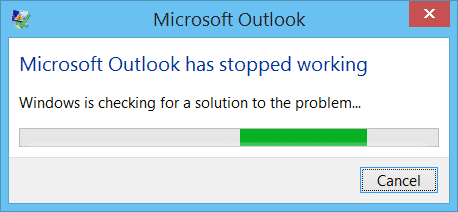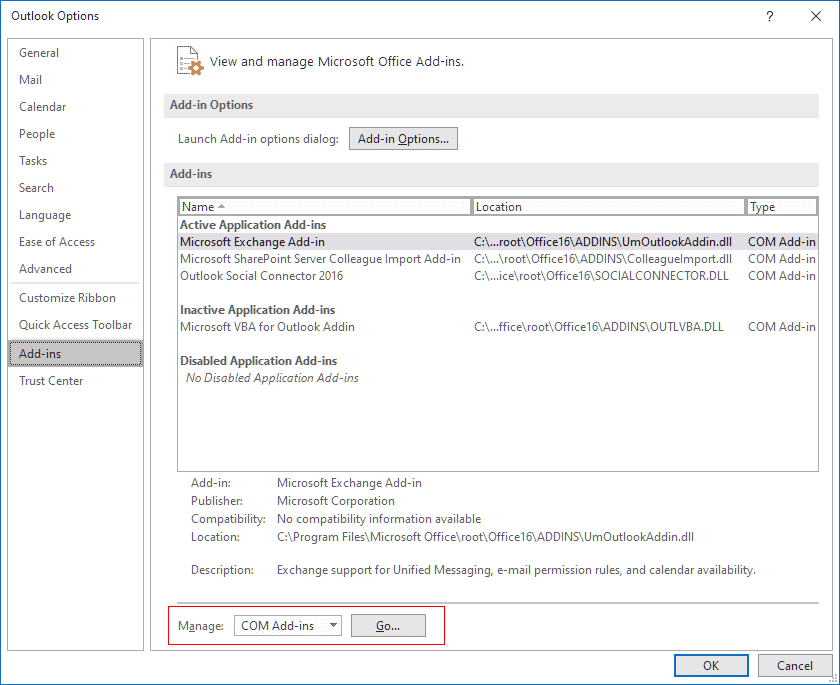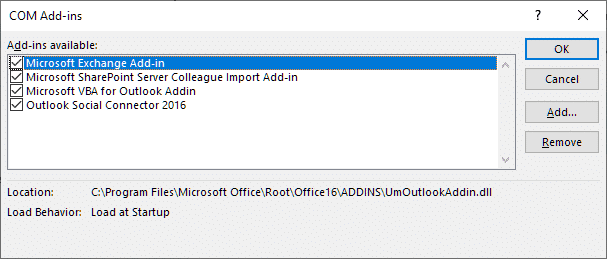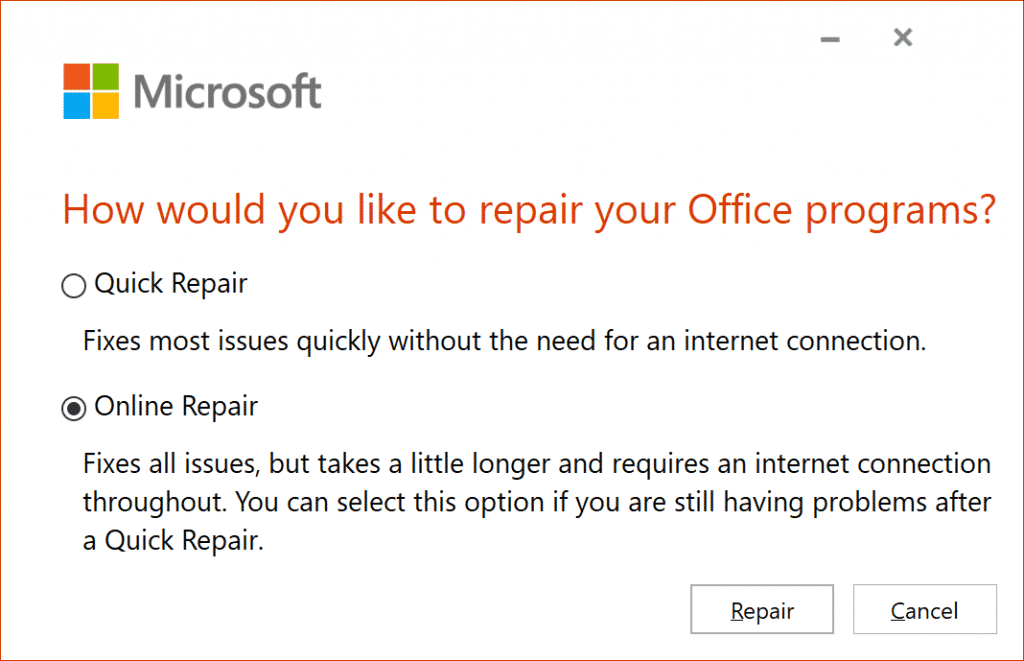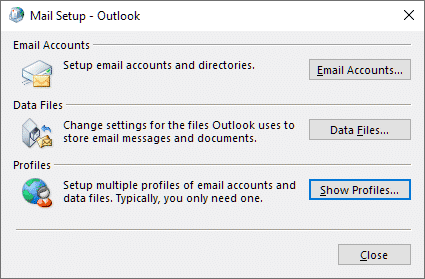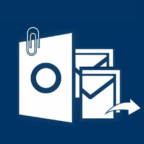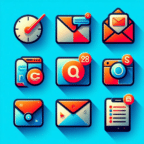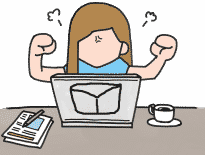This client is among the most favored e-correspondence environments. Despite the array of helpful features making it a default corporate choice, it is not immune to glitches. A common grievance is crashing. This article will arm you with the right troubleshooting technique.
Outlook 2016 Crashes: Why?
Crashing may be explained by different triggers. There is no way to guess the culprit until you identify it manually. Maybe your Outlook 2016 crashes when opening, stops responding while in use or closes despite not being used actively.
Generally, the most common complaints fall into one of the following categories:
- Outlook 2016 crashes on launch.
- Outlook 2016 crashes and reopens.
- Outlook 2016 crashes when adding an account.
- Outlook 2016 crashes when replying to an email.
These sources of computer rage arise due to various glitches. The first potential issue is add-ins. These are extra programs that enhance the functionality of the e-correspondence system.
Identify and Fix the Flaw
The first thing to do is to investigate the root cause. For this sequence, you need the Run app. If you are not sure how to activate it, here are the steps.
In Windows 8, 8.1 and Windows 10, you need to press the combo of the Windows key and the R key. In the seventh edition, the string is longer. First, one must enter ‘Run’ in the Search field of the Start menu, and click the option once it is found.
- Close the mail client.
- Open the Run dialog box.
- Enter ‘Outlook /safe’.
- Conclude with OK.
This may remedy the problem for good. If it does, click ‘Add-Ins’ (go to File and Options in MS Outlook). Pick ‘Add-ins’ and ‘Go’ to proceed. Before hitting the OK button, make sure all the checkboxes are empty.
You should restart the app to confirm that the error is no longer observed. It is now possible to carefully put on the add-ins. Do this one at a time to see which piece of software triggers crashing.
Remedy Your Office
Still, your Outlook 2016 crashes when sending an email or working and you have no idea why. Office may be repaired using the ‘Uninstall a program‘ menu (found on Control Panel). Right-click on Office and follow up with ‘Change’ and ‘Online Repair’.
Let Outlook Diagnose Itself
‘Outlook won’t start’ is an automated tool that is acquired from the official Microsoft website. Run the .exe file when prompted to. Unless the issue is solved, you resort to Microsoft Support and Recovery Assistant for Office 365, abbreviated as SaRA. Summon the utility and follow this sequence: ‘Outlook’ – ‘Next’ – tick the type of issue – ‘Next’.
The program will initiate a check and come up with fixes. Meanwhile, a fresh Outlook profile is added for diagnostic purposes. The tool may also fail. Unless you have run it, try generating a profile yourself.
Follow the sequence: ‘Control Panel’ – ‘Mail’ – ‘Show Profiles’ (select the necessary one) – Remove. Make sure your data is backed up before obliteration. Now, you may add a new profile via ‘Add’ – ‘Profile Name’. Assign a name, specify a username, password, and your primary SMTP address.
Clicking ‘Next’ may trigger a message asking for permission to configure server settings through the website. Tick ‘Don’t ask me about this website again’, give permission, enter credentials, and finalize the procedure.
Microsoft Outlook Crashes: Final Resort
If all else fails, try the SaRA Advanced Diagnostics tool, which gives details of the current configuration, spots inconsistencies and suggests remedies. This is another .exe file accessible from the official website. It allows you to upload results for review by Microsoft support staff.