Outlook conversion software should be able to use the Microsoft MAPI libraries (Messaging Application Programming Interface) in order to process the data conversion. This requirement is based on Microsoft Guidelines of using the Outlook data objects and formats. Outlook and conversion software must have the same architecture, in other words the bitness (32-bit or 64-bit architecture type) of Outlook and email transfer software should match. Conversion software should be used in real environment, virtualized environment will not allow the software to create or work with Outlook data file.
Use the proper email converter
Outlook Transfer software installer setups both editions at the same time, you have use the proper shortcut to run the correct edition of the email conversion tool.
To find out which Outlook edition is installed on your PC, do the following:
- Run Microsoft Outlook and click File menu
- Click Office Account in the appeared sub-menu
If there is no Office Account item, click Help and check the information at the right side of the page.
- Click About Outlook item
- Check the top of the About Outlook window, it shows the version number and whether you’re using 32-bit or 64-bit Outlook edition.
If you using older Outlook versions, you may check the version information using menu File > Help and About Microsoft Outlook section.
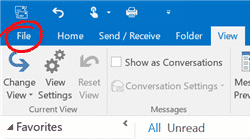
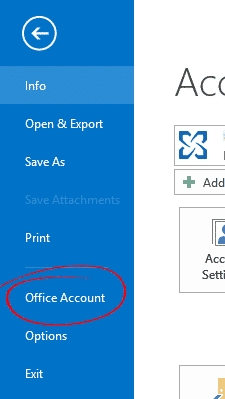
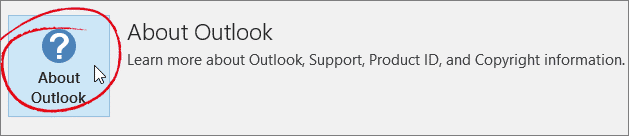
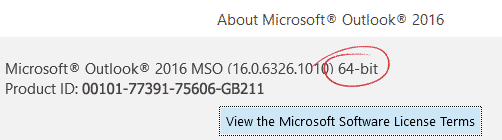

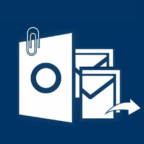


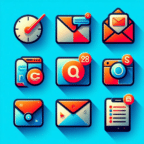




Hi, I have a need to migrate my email from Thunderbird to Outlook 365. My TBird is version 91.8.1 (64 bit) running on a Win 10 Pro 21H2. I also have Gmail accounts that I’d like to migrate to Outlook. Will your software work with this systems?
Robert Poorvin