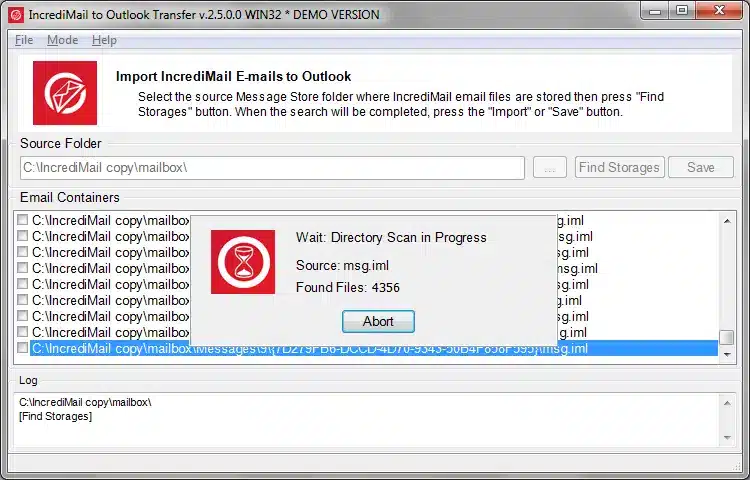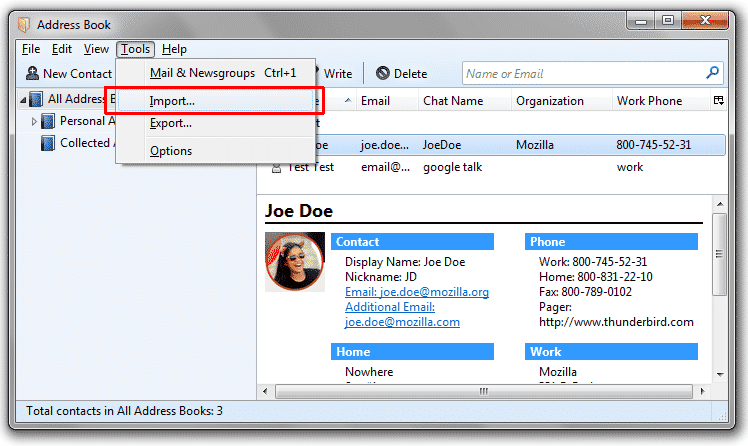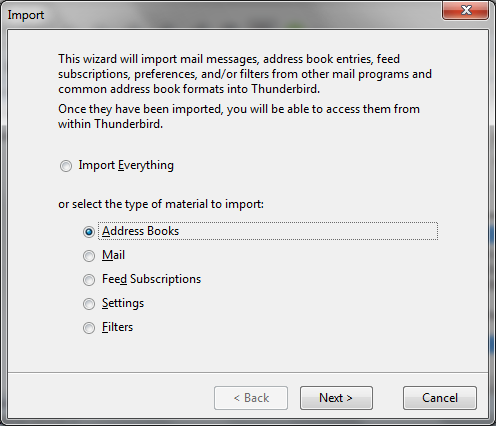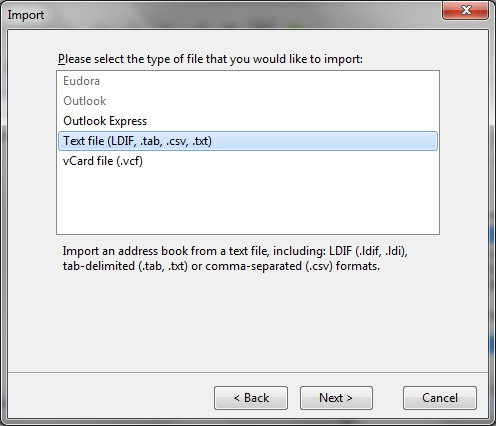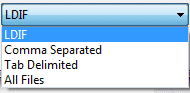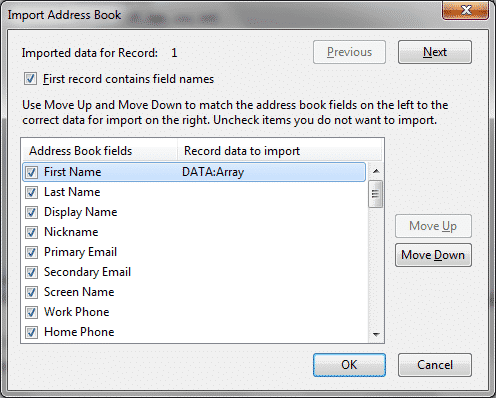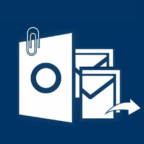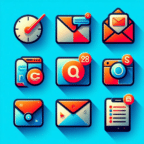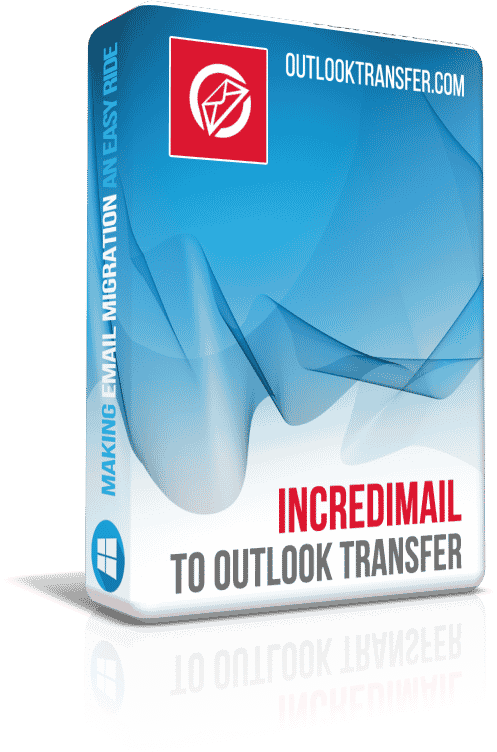IncrediMail and Thunderbird email clients are using the different formats to store emails. You have to use the file format accepted by both applications to perform the IncrediMail to Thunderbird migration. Unfortunately IncrediMail is not supporting the mass email export and it is necessary to use the special conversion tool. IncrediMail to Outlook Transfer software allows to export IncrediMail emails to individual files of EML format. The files of EML format may be imported to Mozilla Thunderbird application using drag-n-drop method. This will require manual works as only the emails export can be automated. Here is what you should do to perform the IncrediMail to Thunderbird conversion:
IncrediMail to Thunderbird – EML files extraction
IncrediMail to Thunderbird migration starting from the Thunderbird emails exporting into individual files of .EML format.
- Download and install IncrediMail to Thunderbird conversion software https://www.outlooktransfer.com/products/incredimail-to-outlook-transfer/
- If you already have activation code, activate it using the same activation code that you already have using menu Help > Activate…
- Select the source folder if it was not detected by the program (see the program Help for details).
- Click Scan Folder button, then select menu Mode and enable Export to EML files option.
- Click Save EML button and select the empty folder on your local drive to save them.
Import EML files saved from IncrediMail to Thunderbird
Now it’s the time to import IncrediMail emails to Thunderbird, here is what to do…
- Select EML files (press Ctrl+A shortcut to select all)
- Click with the left mouse button to the selected files group and hold the mouse button
- Drag the selection to the email client window, put them to the appropriate folder and release the mouse button.
This will require the manual work but this is the only known method. However you may check if there is Thunderbird add-on available which is importing emails files at once.
Additionally you may want to convert contacts from IncrediMail to Thunderbird address book.
Export IncrediMail address book to Thunderbird compatible format
- Run IncrediMail application.
- Click menu File and then select Import & Export and click Contacts.
- In the appeared Save As dialog select folder to save IncrediMail contacts.
- Click Save to save the contacts file in *.csv format.
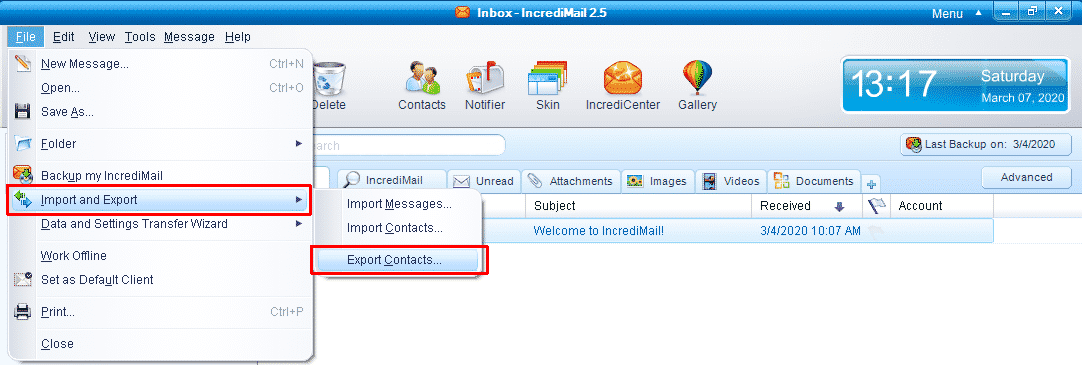
Your Address Book was saved to comma delimited file (csv format). Now you may import it to Thunderbird address book.
Import IncrediMail contacts to Thunderbird
Do the following to import contacts from *.csv file to Thunderbird
- Run Mozilla Thunderbird email client.
- Click Address Book menu item at the top.
- Click menu Tools then click Import… menu item.
- Click Address Book option to select it and click the Next button.
- On next screen of the address book import wizard select Text file (LDIF, .tab, .csv, .txt) option and click the Next button.
- In the file type field (default value LDIF) select Comma Separated option.
- Select the CSV file saved previously and click Open button.
- Specify which address book field corresponding to the data field of the CSV file. Click Previous/Next buttons to move between CSV file fields and Move Up/Move Down buttons to select the fields in the list.
- Click OK button. The import will be started.
- Click Finish button when Address book conversion will be finished.
Consider also:
- Converting emails from Thunderbird to Outlook
- Importing EML Files into Outlook
- Live Mail contacts to Outlook conversion
- Moving Contacts from IncrediMail to Outlook