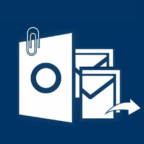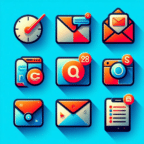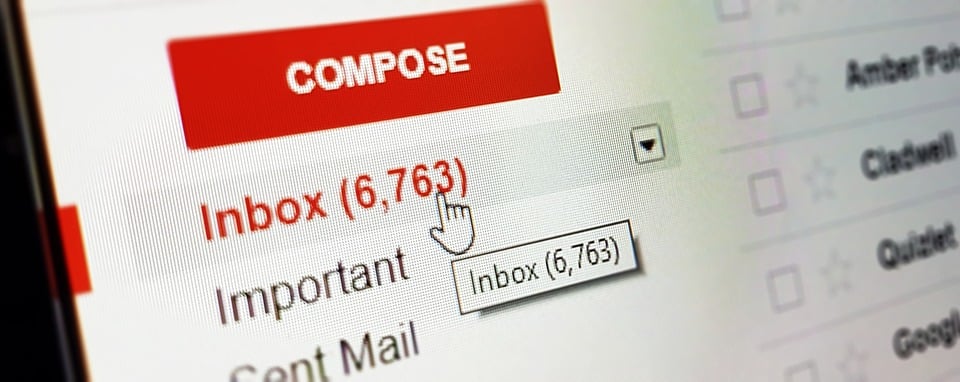
It is best to track e-correspondence within a unified mailing environment. Juggling multiple apps is often a hassle. For this reason, a user may want to merge their Google and Outlook experience. Such a combination is sensible and popular. You no longer need a browser or several applications to keep track of your mail.
Use our simple guide to connect mailboxes and ensure efficient integration. Basically, you need to work with settings for both clients. Here is the basic sequence of actions to add a Gmail account to Outlook. Go through these stages for a smooth and quick transition.
Table of contents:
- Why IMAP is important for connecting Gmail to Outlook
- Comparing protocols IMAP vs POP3
- Setting up Gmail account in Outlook
- Common Gmail password issues
- Choose what to sync
- To make Gmail default or not
Why IMAP is important for Gmail Outlook setup
This adjustment is mandatory and must precede other actions. Unless you activate the option, Outlook will not be authorized to open the contents of your Google mailbox. Therefore, when Gmail is open in any browser, click the following sequence of buttons and tabs:
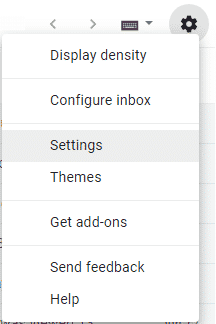
- “Gear” (top right corner);
- “Settings”;
- “Forwarding and POP/IMAP”;
- Either protocol must be chosen to sync up the mailboxes.
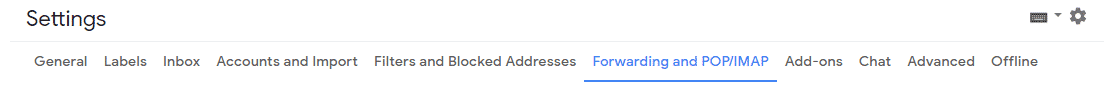
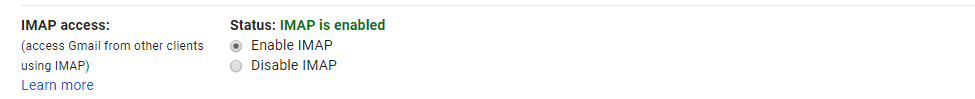
Congratulations, you have now successfully enabled other clients to retrieve the contents of Google mail. If you are expecting to be sent sizeable amounts of data, do not disregard the “Folder Size Limits” section. This way, your overall syncing will only concern those destinations that contain no more than a certain mail volume.
IMAP vs. POP3

However POP3 allows to store emails locally, so many people still using this protocol to keep control the data at their side. POP3 account can also be conigured to keep emails on server, however it is depending on email client (program) settings.
Adding Gmail Account to Microsoft Outlook
It is now the time to fire up your Outlook and tweak it a bit. Firstly, the “File” button is left-clicked (at the top on the left). Next, “Add Account” is chosen on the Info tab (on the new panel). The Gmail address is typed in, and “Connect” is hit to wrap up the process.
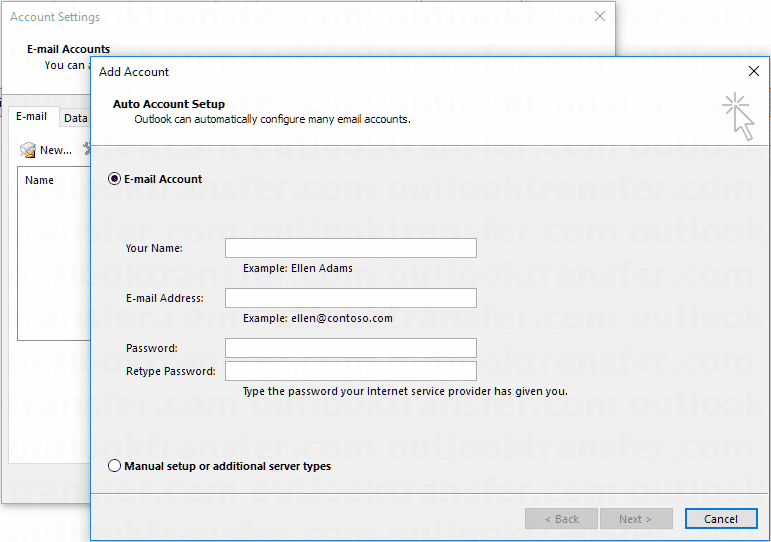
In the past, you would have to laboriously specify the details of your Gmail connection. Luckily, the latest more automated versions allow you to set up Gmail in Outlook easily! If you are still asked for server-related settings, Google will give you reference with all the necessary details.
Common Gmail password issues
You will now be asked for the password to Gmail. Click “Connect” again once it is entered. If you have already generated a separate combination for the Gmail app, use this one instead. You may see a failure notification, in which case you need to try again, making sure the combination is typed properly.
If this does not help to complete your modification of Gmail Outlook settings, head over to your Google account. Its settings should open access to so-called “less secure” applications. Once the Account is ready, select OK. If the Gmail smartphone app has been installed, leave “Set up Outlook Mobile on my phone, too” unchecked.
This completes the process of setting up Gmail with Outlook, and you may not switch between your various mail accounts using the sidebar on the left. You now know how to add a Gmail account to Outlook. Here are a few more tweaks you might want to apply.
Choose how much to sync
Manage the volume of your blended mailbox. To limit syncing, you may specify the time period (e.g., one month as the minimum). From Account Settings, select Change and move the slider titled “Mail to keep offline” according to your preferences.
Make Gmail default or not?
If Google mailbox will be used most often, making it default is a rational step. There is a separate path to do it. To configure Gmail for Outlook, go through this button sequence: “File” – “Info” – “Account Settings” – “Account Settings” (drop-down) – “Email” – your Gmail address – “Set as Default”.
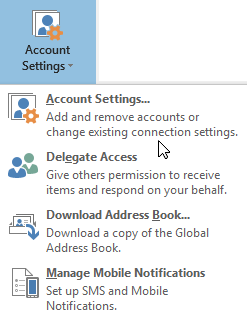
Finally, it is all done now! A crucial aspect to bear in mind is that the procedure does not move other setting data, like contacts or calendar, from Google to Outlook. Such transitions require a couple more steps covered in other guides.