Email conversion is an important part of any business or organization’s digital communication and digital marketing strategy which involves turning website visitors into leads. Email conversion is often done to make email messages compatible with different email programs or to store emails in an archive. This makes it easier to share emails with others, as they can be viewed in a format that is compatible with most email clients. Additionally, email conversion can help to reduce the size of emails, which can be beneficial for those who have limited storage space.
What are the most reliable methods for email conversion?
There are a variety of methods for email conversion, but some are more reliable than others. One of the most reliable methods for email conversion is to use a third-party conversion service. These services are designed to quickly and accurately convert emails from one format to another preserving the source folder structure. They are typically user-friendly and can be used to convert emails from a variety of sources, including Outlook, Gmail, Thunderbird, Live Mail, Mac Mail, IncrediMail. Additionally such email formats as EML, PST, MSG, MBOX, MBX, EMLX and other. Some of these services offer additional features such as email encryption, which can help protect your data from unauthorized access. However all these services are required to upload your source data to their side which can be long and insecure.
Another reliable method for email conversion is to use a specialized software program. These programs are designed to convert emails in offline environment. They are often more expensive than third-party services. But they offer a higher degree of accuracy and can be used to convert emails from a variety of sources. Additionally, some of these programs offer additional features such as email filtering, data optimization and compression.
What are the most common file types for email conversion?
There are a variety of different file types that can be used for the email conversion. Depending on the type of email being sent, the file type that is used can vary. Some of the most common file types for email conversion include HTML, PDF, and TXT.
HTML is the most commonly used file type for email conversion. It is a markup language that is used to create webpages. HTML is the preferred file type for email conversion because it is easy to read and understand. It also allows for a variety of formatting options, such as bolding, italicizing, and underlining text.
PDF is another popular file type for email conversion. PDFs are a great way to send documents that can be viewed on any device. PDFs are also easy to read and understand, and they can be easily printed. Additionally, PDFs are secure, as they can be password-protected, encrypted and may contain attachments.
TXT is the last of the most common file types for email conversion. TXT files are plain text files that are easy to read and understand. They are also quite small in size, which makes them ideal for sending over email. TXT files are also secure, as they can be password-protected and encrypted.
Overall, HTML, PDF, and TXT are the most common file types for email conversion. Each of these file types has their own advantages and disadvantages, so it is important to consider which type of file is best suited for the email being sent.
What are the best tools for email conversion?
There are a variety of tools available to help you convert emails from one format to another and make process easier.
Some of the best tools for email conversion include programs manufactured by Aid4Mail, Outlook Transfer (GlexSoft), Outlook Import, CoolUtils, Outlook Converter. Their programs are designed to help users quickly and easily convert their emails from one format to another. Some of them offer features such as batch conversion, previewing emails before conversion, and more. With these tools, users can easily convert their emails from one format to another in a matter of minutes.
One of the most popular tools for email conversion is Outlook Import Wizard, it is powerful conversion utility for Outlook email client that can be used to convert emails from one format to another and offer a wide range of features and options. Outlook Import Wizard is a great choice for those who need to convert emails on a regular basis.
Universal utilities can be widely used, but because of the abundance of existing file formats they are not always able to work correctly. If you need to convert a certain file format, it is better to use a utility designed to convert exactly that particular data format.
How can I ensure the accuracy of email conversion?

It is also important to check the accuracy of the converted emails by comparing them to the original emails. If any discrepancies are found, the conversion tool or target email client should be able to provide an easy way to fix them.
First, it is important to use a reliable email conversion tool. There are many different tools available, so it is important to do some research to find the one that is best suited for the task. Additionally, it is important to make sure that the tool is regularly updated to ensure that it is compatible with the latest versions of the email clients and systems.
Second, it is important to test the conversion process. This can be done by importing the portion of emails to different email formats and systems to ensure that the emails are being converted correctly. Additionally, it is important to check the attachments and formatting of the emails to make sure that they are displaying correctly.
Finally, it is important to back up the emails before and after the conversion process. This will ensure that the emails can be recovered in case of any errors during the conversion process. Additionally, it is important to keep the backup in a secure location to ensure that the emails are not lost or corrupted.
By following these steps, it is possible to ensure the accuracy of email conversion. It is important to use reliable tools, test the conversion process, and back up the emails before and after the conversion. Doing so will help to ensure that emails are converted correctly and that they can be recovered if needed.
What are the most common errors during email conversion?

The rare issues with email conversion are related to data loss or corruption. This can occur when converting from one email format to another, such as from Outlook to Gmail, or when transferring emails from one device to another. Additionally, incompatibilities between the two email formats can lead to issues, such as an inability to open certain attachments or view certain images. Finally, email conversion issues can also arise from incorrect settings, such as incorrect server settings or incorrect file paths. All of these issues can lead to significant data loss or corruption, which can be difficult to recover from.
What are the potential risks of email conversion?
While email conversion can be a useful tool, there are some potential risks associated with it. The first risk of email conversion is the potential for data loss. When emails are converted, some of the data in the original email may be lost. This could include attachments, formatting, or other important information. Additionally, the conversion process could introduce errors or corrupt the data, resulting in further data loss.
The second risk of email conversion is the potential for security breaches. During the conversion process, emails may be exposed to malicious actors who could access the data. Additionally, the converted emails may not be as secure as the original emails, leaving the converted emails vulnerable to attack.
Finally, email conversion can be time consuming and costly. Depending on the size and complexity of the emails, the conversion process could take a significant amount of time and resources. Additionally, the cost of the conversion process can be high, especially if the process is done manually.
What are the most common problems with MS Outlook?
Microsoft Outlook is one of the most popular email clients used by businesses and individuals alike. It is a powerful tool that helps manage emails, contacts, and calendars. However, like any other software, Microsoft Outlook is not without its issues.
One of the most common issues with Microsoft Outlook is difficulty connecting to the server. This can be caused by incorrect server settings, an outdated version of Outlook, or a slow internet connection. If Outlook is not connecting to the server, users may be unable to send or receive emails.
Another common issue with Microsoft Outlook is data corruption. This can occur if the user’s computer crashes or if the user accidentally deletes important files. Data corruption can lead to lost emails, contacts, and calendar entries. To prevent data corruption, users should regularly back up their Outlook data. If data corruption has occurred, the user will have to use a utility to recover Outlook data file.
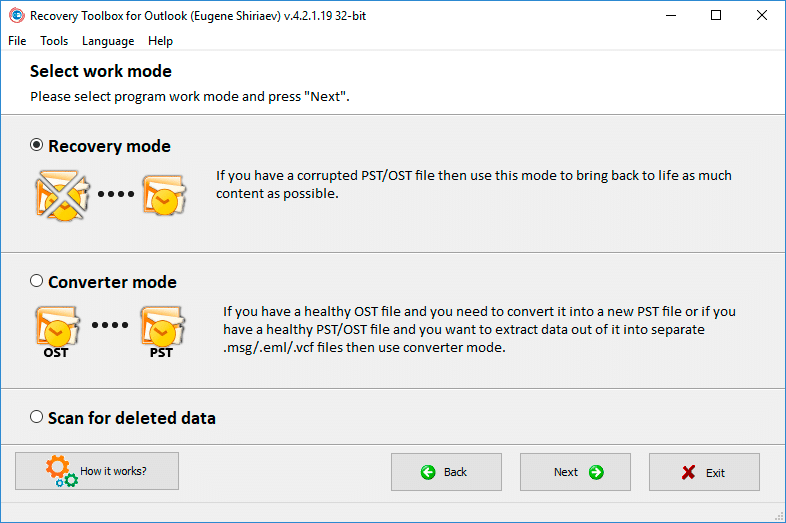
In addition to these issues, Microsoft Outlook can also be slow to respond or freeze. This can be caused by too many programs running in the background, a low amount of RAM (computer memory), outdated Outlook version or a virus. To fix this issue, users should close unnecessary programs, upgrade their RAM, update the Outlook version and run a virus scan.
Overall, Microsoft Outlook is a powerful tool, but it can be plagued by various issues. These issues can range from difficulty connecting to the server to data corruption and slow responsiveness. To ensure that Outlook runs smoothly, users should regularly back up their data, close unnecessary programs, and run a virus scan.



