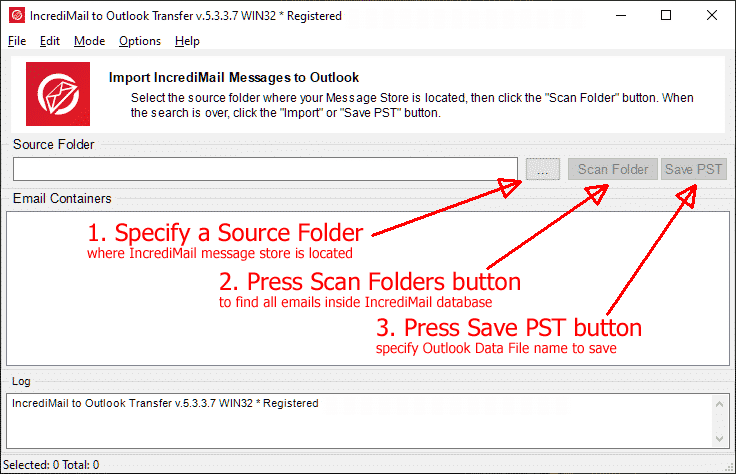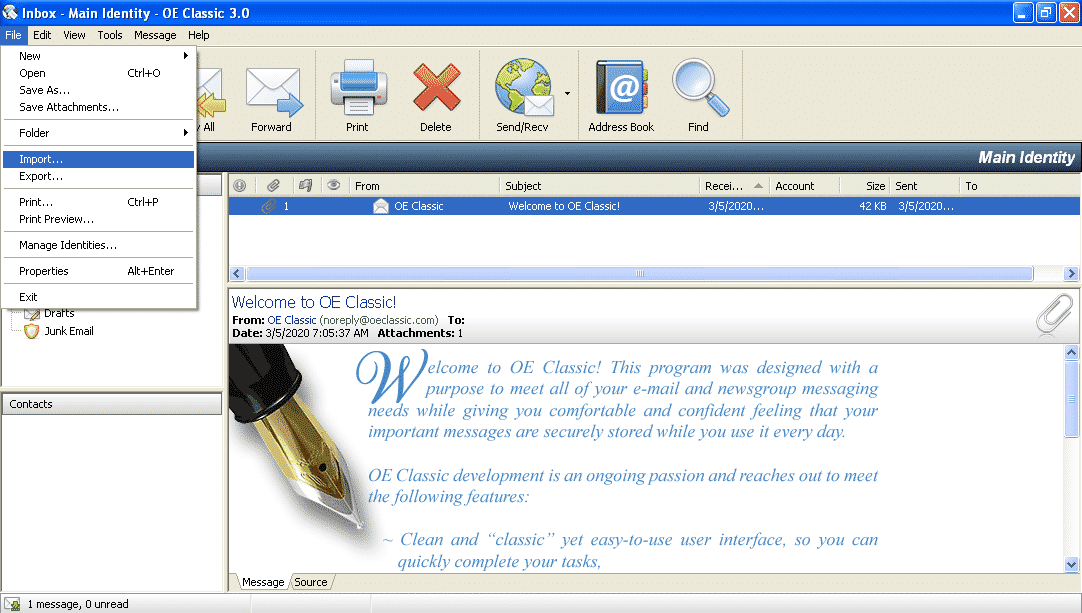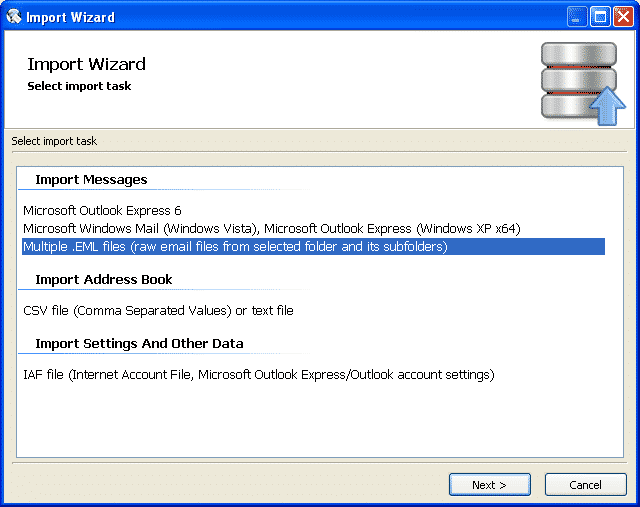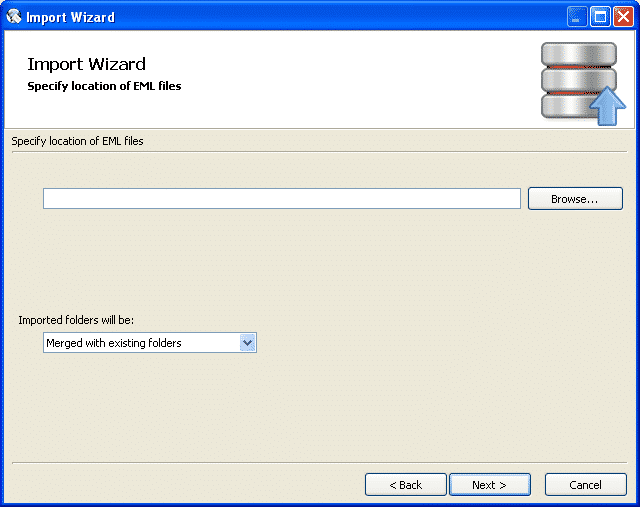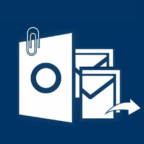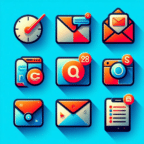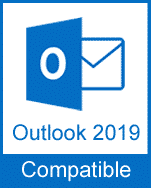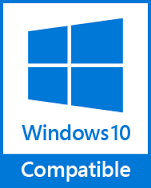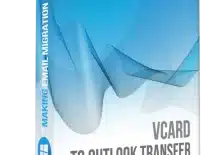IncrediMail to Outlook Transfer software can also be used to migrate to other email clients which accepting the EML format. If you don’t want to use Microsoft Outlook you may use IncrediMail to Outlook Transfer tool to export IncrediMail messages to EML files for further import to the supported emails client such as OE Classic, Live Mail, Thunderbird, Mac Mail, The Bat! or another. This article describes how to export IncrediMail messages to EML files and then import them into OE Classic.
Export IncrediMail messages to EML files
* - The unregistered version converts a limited number of messages- Download and install the IncrediMail to Outlook Transfer software
- Run the version which is corresponding to the Outlook architecture (32-bit converter for 32-bit Outlook, 64-bit converter for 64-bit Outlook)
- Select the source folder if it was not detected by the program (see the program Help for details).
- Click the Scan Folder button, then select menu Mode and enable Export to EML files option.
- Click Save EML button and select the empty folder at your local storage drive to save .eml files.
The program will export all folders and emails to the local storage drive.
Import IncrediMail messages to OE Classic
-
- Run OE Classic and choose menu File > Import…
- Select option Multiple EML files (raw eml files from selected folders and subfolders) and press Next button.
- Click Browse… button and select directory at your hard drive where EML files were previously saved
- Click OK button.
- Click Next button and wait for the end of importing.
- Click Finish button to close the wizard.
- Run OE Classic and choose menu File > Import…
Wait for the end of conversion and check how IncrediMail emails and folder were imported into OE Classic email client.
* - The unregistered version converts a limited number of messagesConsider also migrate your emails to:
More Knowledge Base articles
EML to Thunderbird conversion can feel overwhelming, but Mozilla Thunderbird makes this process more manageable. As a free, open-source email client compatible with both Windows and Mac OS, Thunderbird offers…
Introduction Managing and exporting emails efficiently is crucial for businesses, technical professionals, and users handling large volumes of Outlook data. Data Extraction Kit for Outlook offers a powerful solution for…
Outlook is notorious for its HTML rendering. The system is relatively hostile to the coding, which is why "Send HTML email Outlook" is a common search query. Given the variety…
Migrating emails from Outlook to Thunderbird can seem like a daunting task, but with the right tools and guidance, it can be a smooth process. Let's get together and walk…
How to Export Contacts from Windows Live Mail to new Outlook Are you looking to export your contacts from Windows Live Mail to Outlook (New)? This step-by-step guide will help…