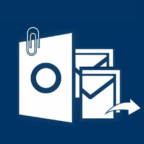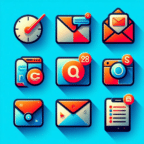Switching to Outlook from your current email client may sound like a silly idea, especially if you feel more or less comfortable with your current application. Indeed, why initiate migration if you’ll need to spend a lot of time safely transferring your emails to Outlook, and then get used to this email client. However, in this article we will offer you ten convincing reasons to switch to Outlook. Read along to learn why.
Is migrating to Outlook really that complex?
There is a common school of thought that migrating from one email client to another is a complex and error-prone task. Well, this is a myth. In fact, there is a quick automatic way to transfer your emails from most popular clients including Gmail, Thunderbird or another mail client. We’ll talk about this later, but now let us present you some arguments in favor of switching to Outlook.
Reasons to migrate to Outlook
1. Better email organization
While literally any email client seems to manage emails properly, Outlook offers a number of extremely convenient functions making it simpler to work with large volumes of correspondence in your inbox. For one, there are folders. Yes, we know, many software and online email clients have folders too. But in our opinion Outlook introduces the most natural way to work with them.
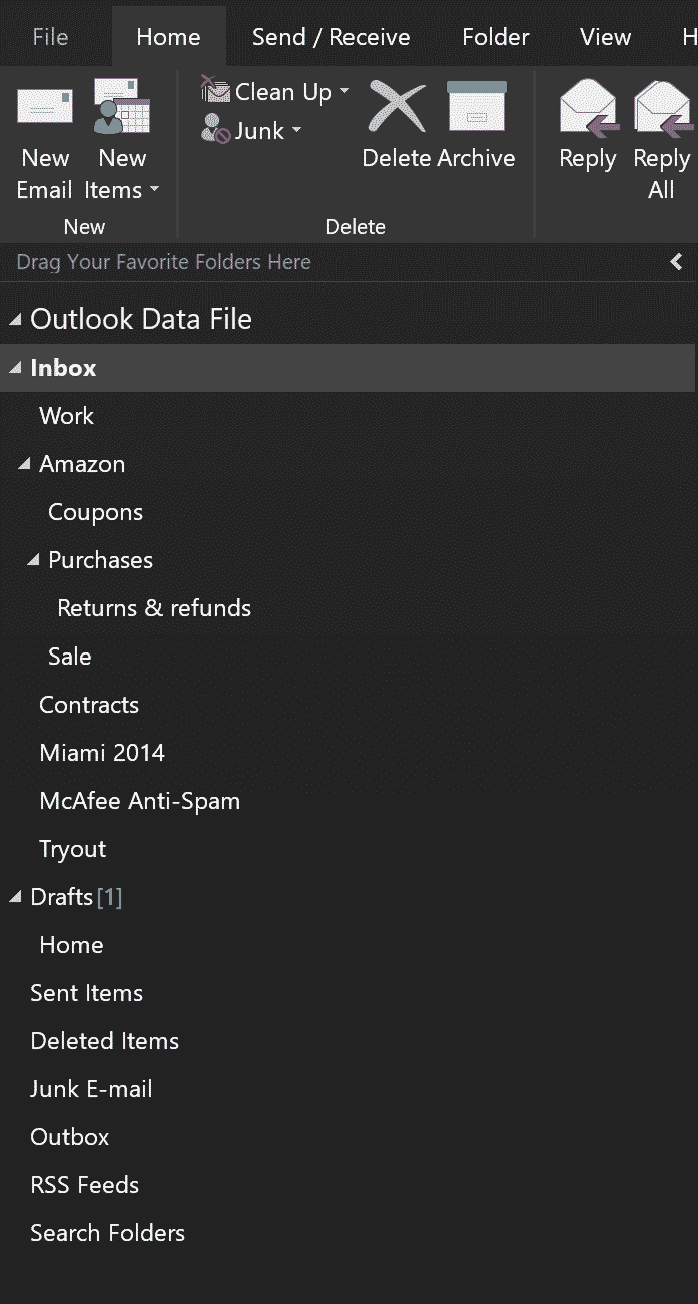
You can sort your emails between multiple folders and subfolders, assign distinctive colors and icons to folders, and even setup filters to help you arrange your incoming mail automatically. Read more about filters below.
Another time-saving option in Outlook is called Focused Inbox. What is Focused? Outlook automatically detects messages that look like important, and sort them into the Focused tab. All the other emails for to Other. This way you can start your day from the Focused tab, view and answer crucial emails, and then switch to the Other tab to deal with everything else. Or do not switch, it is up to you.
Some email clients have similar functionality, but Outlook outperforms them thanks to convenience and simplicity of the Focused Inbox option.
2. All crucial workflow tools in one place
Outlook is more than just an application, it is the entire ecosystem, where you have your email, calendar, schedule and contacts all in one place. It may seem like a minor advantage, but in fact switching between several apps or services invisibly devours minute by minute resulting in reduced productivity all over the day.
With Outlook you have everything arranged in one place. Imagine a situation: you start Outlook and see in your calendar that you should send an invoice to your contractor today. You directly click the calendar event to open the contacts of that contractor, then another click – and you start composing a message to the person in charge. Neat. And you can even connect your Facebook chat to Outlook!
Also, don’t forget that Outlook works on many platforms, from your desktop PC to your handheld devices and smartphones, so all the tools are at your disposal at any given time and are perfectly synchronized across multiple devices.
3. Integration with room schedule systems
Outlook offers exceptional integration capabilities beyond your desktop too. One of the most highly valued features in corporate environment is Outlook’s ability to seamlessly integrate with room schedule systems.
A room scheduling allows employees of a company to book a meeting room or a conference hall via a software or hardware interface. A hardware interface is typically a sensor panel near that room. Examples of such interfaces are AMX Book or Crestron Room Scheduling solutions.
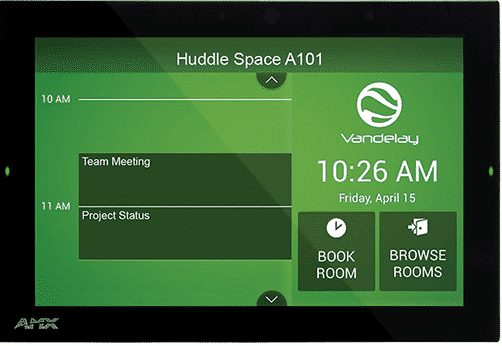
With Outlook, you can plan your meetings in the calendar, and instantly book a room when you need it thanks to built-in support for room scheduling systems.
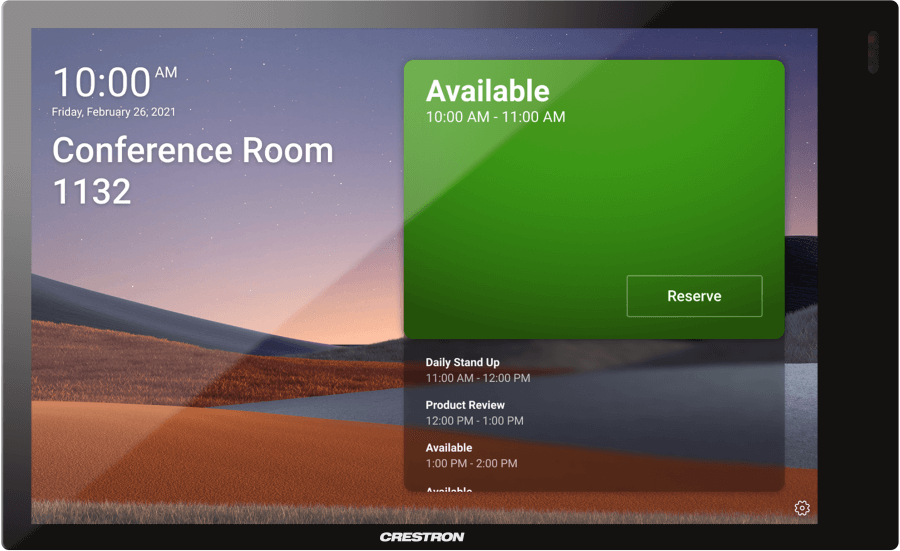
4. Detailed contact information
A contact in Outlook is more than just the name, the email, and the postal address. A contact card contains a whole lot of other information. For instance, you can see a picture of the contact, so you easily correlate the photo with the person. Outlook also displays the online status of a contact allowing you to get in touch with a colleague without distracting him or her from the current work.
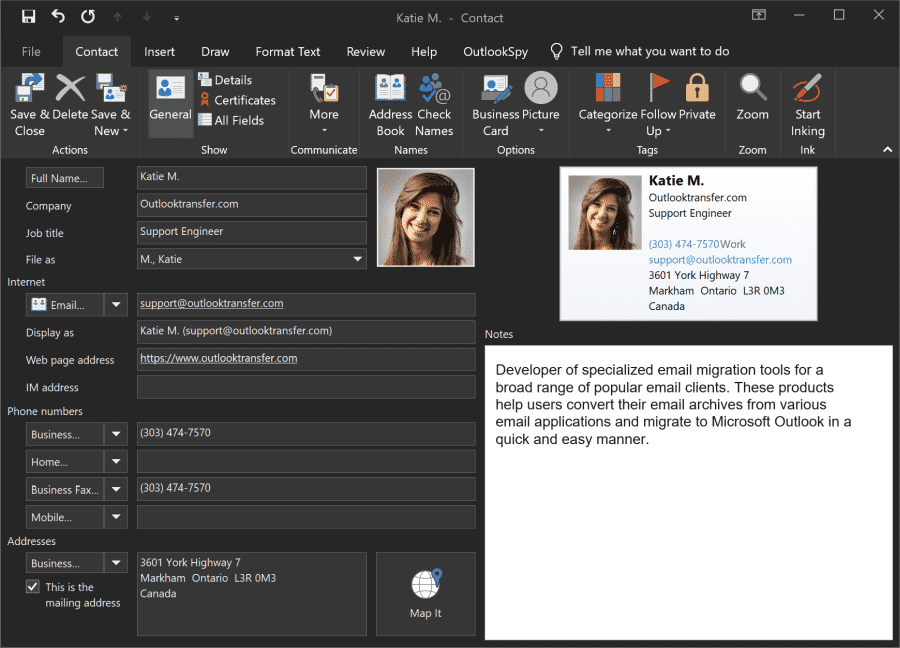
For businesses, such fields as company department and location, and phone number extension help to quickly identify a contact and arrange a call or a meeting, whether online or offline.
5. Native support for Microsoft Exchange
Microsoft Exchange Server is a standard for corporate mail systems. It is true that you can make other emails clients work with MS Exchange too, but Outlook to Microsoft Exchange is like finger to thumb – they were meant to each other and are inseparable.
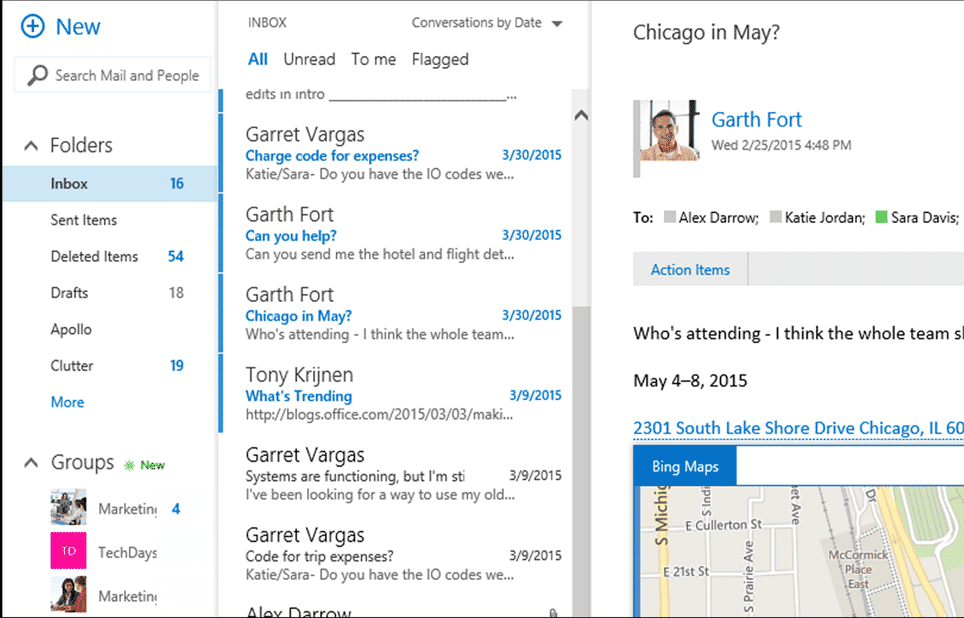
What does such natural affinity mean in terms of corporate efficiency? A lot, actually. Users can easily connect to Exchange with minimum hassle. Step one: run Outlook. Step two:… oops, there is no step two. Also, such seamless integration reduces the load to corporate IT crowd and simplifies upgrades, updates, and maintenance and therefore minimizes costs associated with corporate email management.
6. Outlook and Active Directory cooperate well
Microsoft Active Directory is a directory service for Windows domain networks. Together with Outlook and Exchange they comprise a balanced ecosystem designed for smooth and effortless work if hundreds and thousands of users in a corporate network.
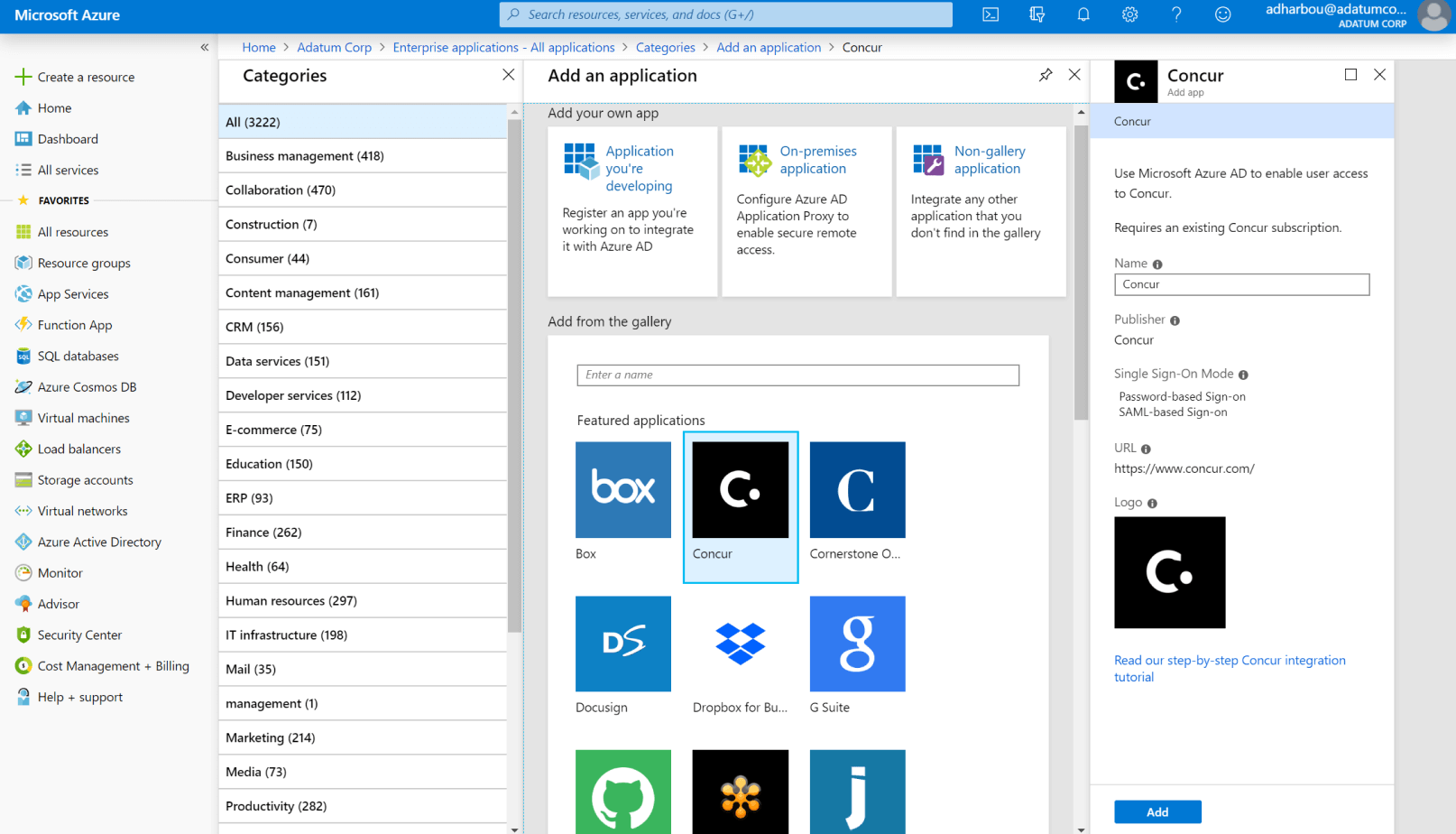
Like you cannot remove a wheel from a car and expect it to continue running as before, you cannot remove Outlook from this trio either. If you want to build a truly efficient corporate Windows network, Outlook is practically your only choice.
7. Simpler collaboration
Thanks to integration with Microsoft SharePoint you are entitled to efficient collaboration from the start. Search for contacts you want to invite to your online meeting, send invitations and almost instantly initiate a conference. While other email solutions also offer some collaboration capabilities, it is Outlook+SharePoint combination that has over 190 million users worldwide.
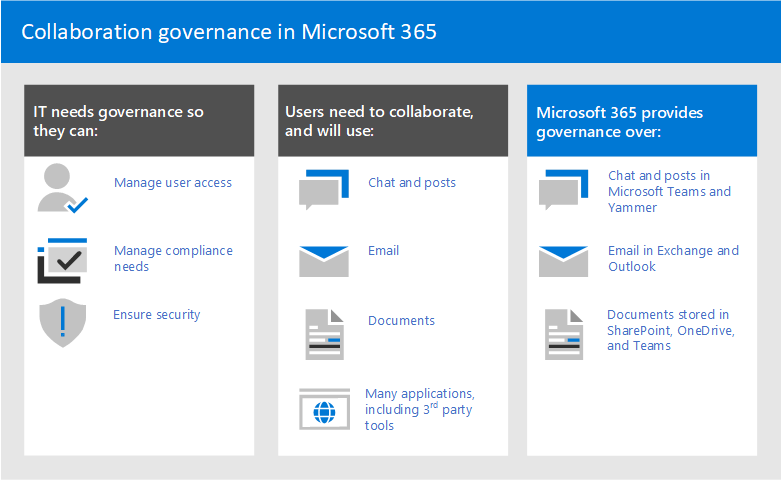
If your company intensively uses collaboration in its work, you should really consider switching to Outlook as your primary mail client.
8. Categorization tools for better arrangement of emails
While Gmail relies mostly on its search engine, Outlook implements a more traditional, brick and mortar approach with folders, files, and tags altogether. This is very similar to your real paper-based office, even if you have never been in such an office in your entire life. Nevertheless, such organization is really convenient (backed by dozens of years of paper accounting), so Outlook is really easy to get used to. And as soon as you do, things suddenly get drastically easier to accomplish. Higher productivity, better arrangement of emails, simpler work with almost no routine activity – that’s why millions of users love Outlook.
9. Familiar look and feel
Microsoft is a de facto leader in office software. Millions of people worldwide use Microsoft Office or Office 365 products all the way. And Outlook as a part of the Office family looks and feels very familiar. Which in turn means that a user can start working with Outlook almost immediately, even if she used another mail client before. Surely, some nuances and settings may seem a bit alien at first, but the overall user experience will be definitely smooth and unhindered.
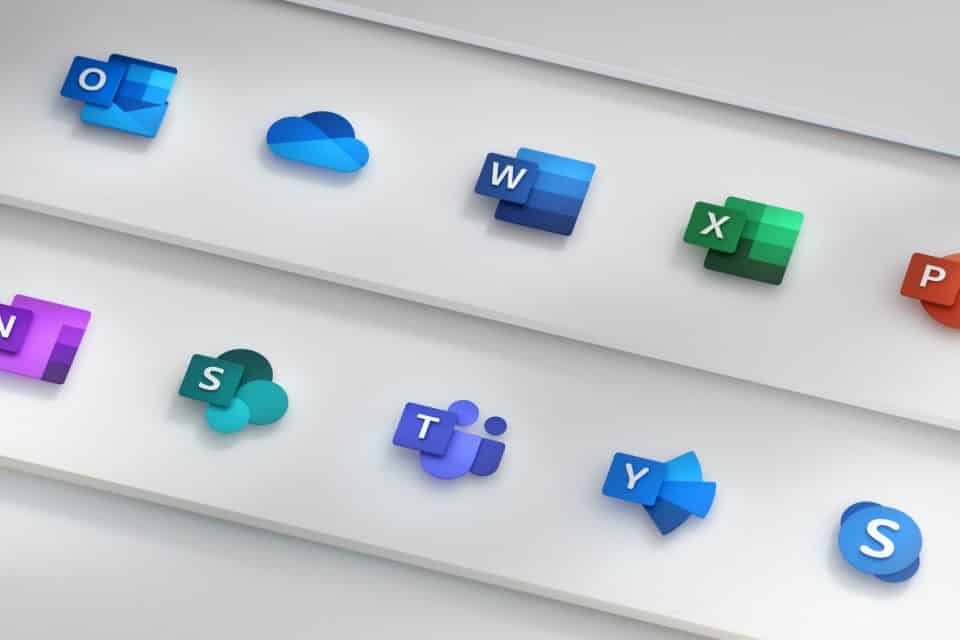
10. Filters and rules
As a final reason to convince you to switch to Outlook today, we want to name filters and rules. Outlook offers a surprisingly powerful way to sort out incoming email into folders. You can configure very advanced rules redirecting messages to other mailboxes, aliases, and folders based on multiple criteria like the From or To field; if there are specific words in the Subject; as well as even more complex rules with logical AND and OR operations.
Needless to say, such flexibility allows you to be in control of your own productivity. You won’t get overwhelmed by the flow of emails, and can better do your job and feel well about it.
So, how to switch to Outlook easily?
We promised to show you an easy way to migrate to Outlook. Well, here it is: our software Outlook Transfer can help you migrating to Outlook from a number of popular offline and online clients. You can check the tool here.
You may also want to know:
- How to postpone Email sending in Outlook
- Features of Outlook 2019 for Windows
- How to setup Outlook for custom email address
- Auto-detection of source format and other improvements
- How to Import Contacts from iPhone to Outlook?